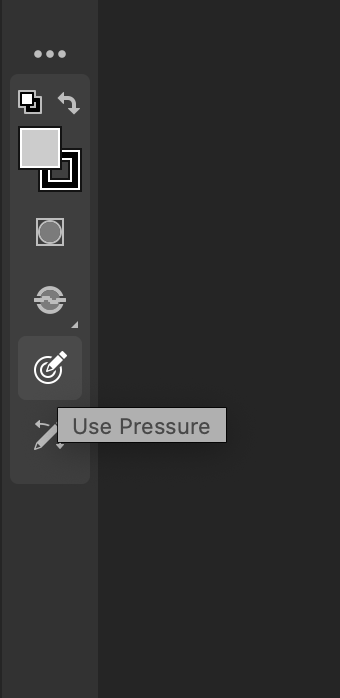Adobe Community
Adobe Community
- Home
- Animate
- Discussions
- Re: Problems with drawing with a tablet in Adobe A...
- Re: Problems with drawing with a tablet in Adobe A...
Problems with drawing with a tablet in Adobe Animate
Copy link to clipboard
Copied
I just purchased a Wacom Cintiq 16 tablet for drawing in Adobe Animate. It works great in Adobe photoshop but it doesn't work so well in Adobe Animate.
When I want to draw a small dot, for instance the pupil of an eye, a small circle appears on the screen. Within this circle the pen doesn't do anything at all.
When I lift the pen a menu appears, like having clicked on the rightmouse button. What could be the cause of this problem?
Copy link to clipboard
Copied
Make sure you have the latest version of Adobe enemy 20.5.1. Also, make sure you have the correct drivers installed for the Wacom Cintiq 16 inch tablet. Also, make sure you calibrate the Cintiq Wacom tablet. Lastly, make sure the pressure sensitivity is turned on inside adobe animate when you pick a brush. Here's a photo to show you where to find it.