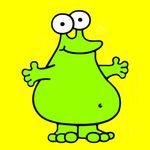Adobe Community
Adobe Community
Copy link to clipboard
Copied
Dear kind clever person, 🙏🏻 PLEASE HELP ME! I recently switched from Adobe Flash CS6 to Animate CC.
In Flash CS6 i published my cartoons in Quicktime mov. & then had controllers below the stage, to go forwards, backwards, play, pause, or slide the button below the film to any part of the cartoon to be able to make corrections and adjustments to sound, visuals etc. I am currently making my first animated cartoon in animate CC and it seems happy publishing SWF. files. The problem is there are no controllers with the SWF. file. Once the file is sitting on my desktop it automatically plays, and I can't manipulate the film with a control panel below because there isn't one. I did find a few things under the control drop down menu but it's awkward and i can only move forward one frame at a time which is impossible. I need a whole control panel and a way to start and stop anywhere in the cartoon. Please can you tell me how to obtain an SWF control panel or what is the alternative to Quicktime? What do people publish their animations in? I have found the SWF to be the best quality, so I would like to use it, but just have a graphic controller. I really look forward to someone helping out with this. Very many thanks in advance!
 1 Correct answer
1 Correct answer
The SWF gets created so that the MOV can be created from that.
While there's always the chance that it's crashing or not working as expected on your end, I use this method frequently.
Copy link to clipboard
Copied
Once upon a time, QuickTime Player was very Flash file format friendly. Unfortunately, that's no longer the case.
You can use File > Export > Export Video/Media... to export a QuickTime movie file (.mov) and then use that in the modern version of QuickTime Player or any application that supports the QuickTime movie file format (Premiere Pro, Final Cut Pro, After Effects, etc.). I'd go with Apple ProRes422 HQ or ProRes422 LT (HQ if you're animating something for broadcast, cable, or streaming service and LT if you're animating something for social media or the web).
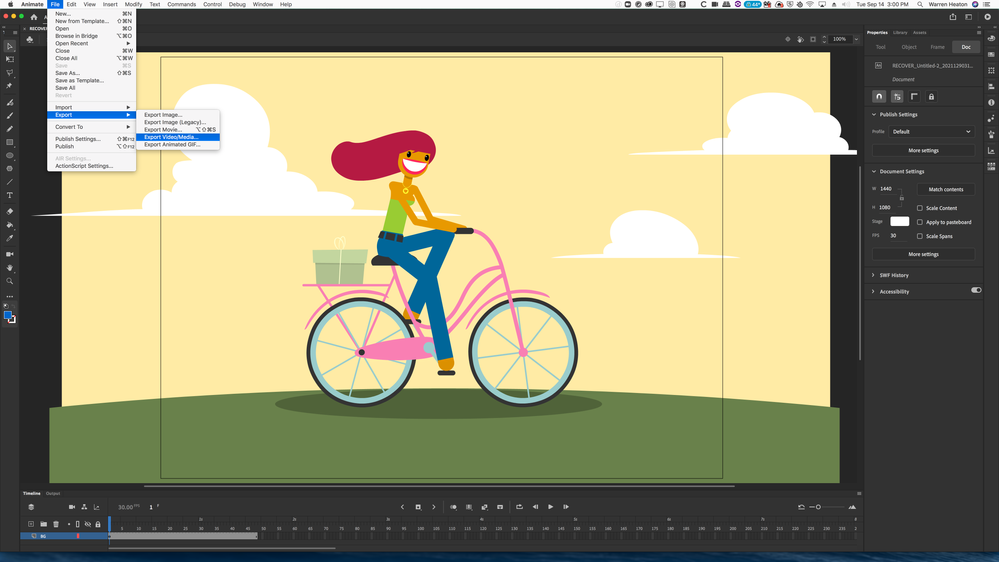

It may be worth noting that the current version of After Effects supports importing SWF files directly. If you think you want to take that approach, be sure to read the following:
Adobe Animate User Guide > Multimedia and Video > Working with Adobe Premiere Pro and After Effects
https://helpx.adobe.com/animate/using/premiere-pro-effects.html
-Warren
Copy link to clipboard
Copied
Hey, thanks Warren. I followed your incredibly clear instructions, and when I hit the export button, instead of creating a Quicktime mov. a pop- up window appeared saying 'Export media. Creating SWF' Despite me choosing Quicktime in the drop down menu. As you suggested. I was so excited to think I could do this but it didn't work. 😞 Gutted! Also, after it had ended creating the file, there was no sign of it on my desktop. Boy! This is frustrating. I just want to transfer my animate CC film to a high quality video file with a controller. I so wish your suggestion had worked....
Copy link to clipboard
Copied
The SWF gets created so that the MOV can be created from that.
While there's always the chance that it's crashing or not working as expected on your end, I use this method frequently.
Copy link to clipboard
Copied
Dear Warren, Thank you so much for trying to help me. I really appreciate your support.
So, I had another go at making a quicktime film, via the drop down menu 'export Video/media', and kept the format QuickTime but this time changed the Preset to 'Default (Animate)'. I was apoplectic with joy when I saw the Q. Mov icon on my desktop! Oh God I was excited. Until I opened it. A window appeared saying, The file isn't compatible with Quicktime player. but it gave me an option to open it anyway, and when I did, the only thing that played was the sound. Perfect sound but absolutely zero visuals.
Gutted! It's definitely not crashing my end, because this is a brand new imac, with a terrabyte of memory but maybe because I'm using Animate CC and not Animate Pro or anything. Could that be it?
All I want to be able to do is publish a nice quality film I can upload to youtube. That's all. The SWF is perfect but there is no controller. It was all so easy in Flash CS6. Sigh......
Copy link to clipboard
Copied
Warren, I've done it! I can't quite believe I'm looking at a QuickTime .mov but thanks to you.... My work here is done.
You're a ☆
Copy link to clipboard
Copied
Dear Warren, I have another question! (Sorry) Now that i've found a way to produce QuickTime files. Is it possible to get a higher resolution? So that the animation is crisper?
Alternatively, to get that very clean line, do you think it's possible to use VLC, to open an SWF file in the Quicktime player so that the SWF would then have playback controls?
Finally, if I drag an SWF into Adobe Media Encoder and have it turn into an MP4, how do I control the resolution? Once when I produced an MP4 the quality was really poor, so I'd love to know if there is a way to sharpen an MP4. I have no clue how to do that.
Many thanks in advance for your help. Appreciate it loads!
Copy link to clipboard
Copied
@Nikki 25 , If you are looking for mp4 file for YouTube, you can probably try - "File > Export > Export video/media..". Then choose "H.264" format & "YouTube 1080p Full HD" preset. This way you will be able to create better quality MP4 directly.
Thanks.
Copy link to clipboard
Copied
Hey, that's really helpful. I'll try it now and see what happens 👍🏻
Copy link to clipboard
Copied
Thank you! It worked which is great news. Please can you tell me if there is any way to improve the quality? The difference between the clean sharp lines and colour in the adobe CC file and the MP4. created is huge. The lines are all a bit furry, fuzzy I mean. Not as sharp or crisp. Is there a way to make a sharper MP4? Same with the QuickTime film. Do you know if there's a way to make that sharper too? I'd love to find out and appreciate your help in advance!
Copy link to clipboard
Copied
Hi, Nikki:
If you'd like to match the workflow for animated TV shows that use Animate, export your Scenes from your Animate projects as Apple ProRes422 HQ. Use H264 for when you have a ProRes edited master of your animation and are ready to transcode that for upload to social media platforms.
If you ever get a chance to catch some episodes of VALT THEN WONDERDEER, both seasons one and two were animated in Animate with special effects added in After Effects and finishing in Premiere Pro.
-Warren
Copy link to clipboard
Copied
Something to keep in mind about the difference between a Flash movie (.swf) and a QuickTime video (.mov) or MP4 video (.mp4) is that the Flash movie can scale above 100% and since it is vector-based the image quality will be preserved. With video files, the image quality will drop as soon as it's scaled above 100%. This difference can be somewhat dramatic when playing QuickTime or MP4 file fullscreen on a high-dpi iMac display, especially if the display preferences are set to "More Space".
When judging the picture quality of a video file, be sure that it's at 100% scale. If using Premiere Pro or After Effects, you'll also want to make sure that it's at Full Resolution rather than half or one-quarter.