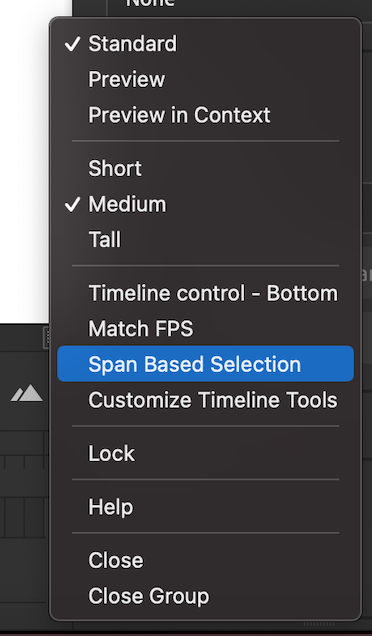Adobe Community
Adobe Community
Turn on suggestions
Auto-suggest helps you quickly narrow down your search results by suggesting possible matches as you type.
Exit
- Home
- Animate
- Discussions
- Selecting a range of frames in a layer on the time...
- Selecting a range of frames in a layer on the time...
0
Selecting a range of frames in a layer on the timeline
New Here
,
/t5/animate-discussions/selecting-a-range-of-frames-in-a-layer-on-the-timeline/td-p/11878177
Mar 07, 2021
Mar 07, 2021
Copy link to clipboard
Copied
How do you select a range of frames on a layer in the timeline? You used to be able to do this by holding the shift key and clicking but this only selects an additional single frame, not a range of frames.
Community guidelines
Be kind and respectful, give credit to the original source of content, and search for duplicates before posting.
Learn more
LEGEND
,
LATEST
/t5/animate-discussions/selecting-a-range-of-frames-in-a-layer-on-the-timeline/m-p/11878423#M341581
Mar 07, 2021
Mar 07, 2021
Copy link to clipboard
Copied
Look in the timeline options, which you get by clicking the three lines in the upper right of the timeline. One option in there is Span Based Selection. See if changing that makes it more normal.
Community guidelines
Be kind and respectful, give credit to the original source of content, and search for duplicates before posting.
Learn more
Copyright © 2024 Adobe. All rights reserved.