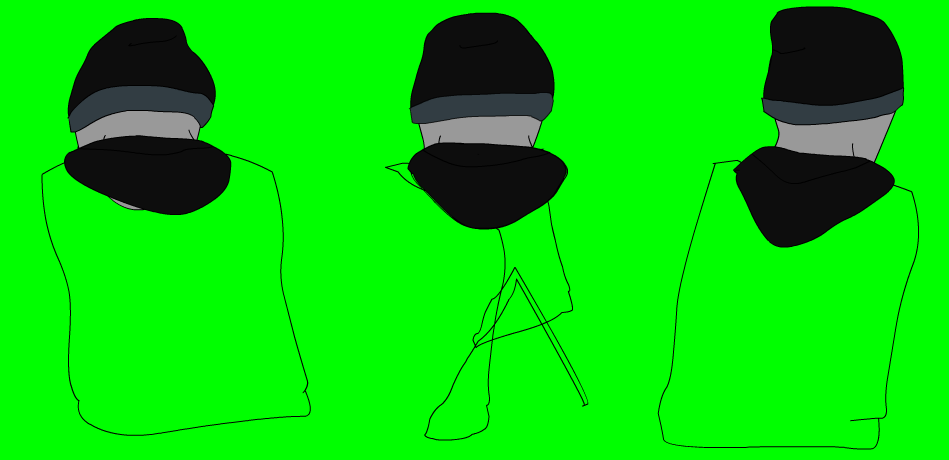Adobe Community
Adobe Community
- Home
- Animate
- Discussions
- Re: Shape hints/tween not working as expected
- Re: Shape hints/tween not working as expected
Shape hints/tween not working as expected
Copy link to clipboard
Copied
Hello so I drew a shape as part of a figure, the shape is on it's own layer independent of the rest of the figure.
I added a shape tween to the shape but before even touching the shape, this weird 'artifacting' happens as if the vertices are trading positions.
I tried adding 'shape hints' but what they instead did was make the shape disappear entirely during the transition. This time they didn't, but they still didn't work.
Copy link to clipboard
Copied
If shape hints are added correctly they turn green.
Start with only one hint, add it to a point which have the least offset. Make sure it snaps (the magnet in Properties has to be active) and make sure it turns green.
Check the tween.
Then add another hint and check. The direction should be counter clock-wise.
BA
CD
CB
DA
The aim should be to get the job done with the fewest possible hints.
Often one or two is all that is needed.
Member of the Flanimate Power Tools team - extensions for character animation
Copy link to clipboard
Copied
I'm still getting this problem, it seems shape tweens are completely useless 😞
Copy link to clipboard
Copied
Still having this weird problem, are both of them supposed to turn green??
Copy link to clipboard
Copied
Shape tweens are not useless, but need some practice and understanding.
I am a professional character animator and I use them all the time in my professional practice with great success.
For example, the jellyfish in this shot are entirely based on shape tweens:
https://youtu.be/hcy9lAlDbbU?t=231
In the second image, your hints are active - yellow and green is how it should be.
Swap the position starting from right-top and go to the left in CCW direction.
Try with one, then two, then three hints.
As I said - you need to define one point of reference, to start with, and that point should be the one with the least offset in the second keyframe.
Experiment with just one single line first and you will get the hang of it.
You may need to split the line in several parts, shape tween and then merge the layers to fill, if it never works, but it's worth experimenting until you are sure that you have done everything and you understand what you are doing.
For example, try to put the hints not on a point, but in the middle of a line segment.
Good luck!
Member of the Flanimate Power Tools team - extensions for character animation
Copy link to clipboard
Copied
"
Swap the position starting from right-top and go to the left in CCW direction.
Try with one, then two, then three hints."
I don't understand what you mean by this.
Copy link to clipboard
Copied
I mean that in the image shown your hints are A B.
I did tell you multiple times that you need to work in CCW direction, i.e. placing the hints like this: B A.
Try to solve your tween using only one hint.
If this is not enough, add more, but always aim to do it with as few as possible.
Member of the Flanimate Power Tools team - extensions for character animation