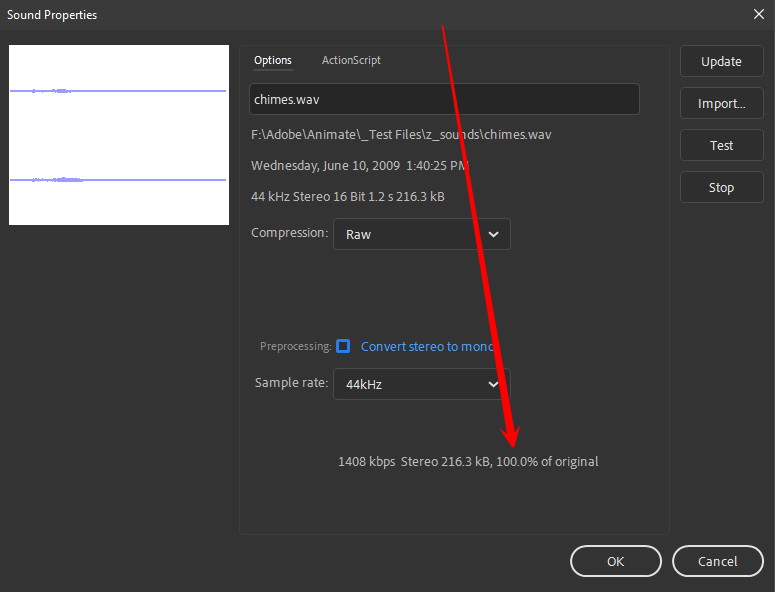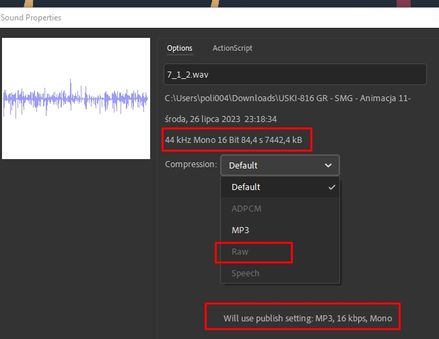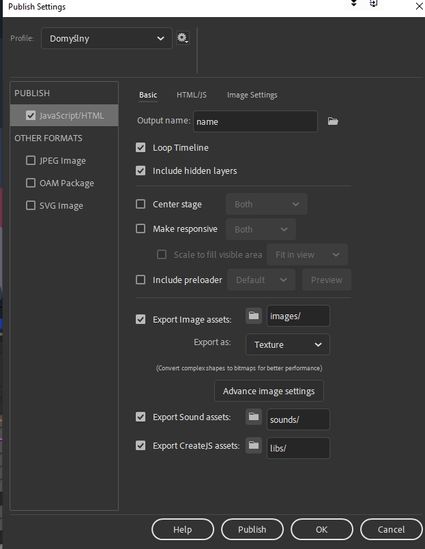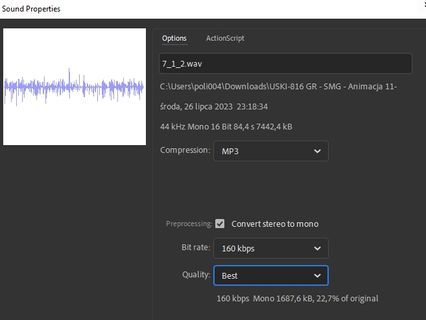Copy link to clipboard
Copied
I made a project in Animate. Just photos and an MP3 song. When I play it in Animate everything is fine.
But when I play the exported .mov file the sound quality is very bad. It was meant for YouTube but
it's unusable with the sound that bad. Can anyone help please?
 1 Correct answer
1 Correct answer
HI,
Seems weird. I just did a test with an mp3 and it sounds the same. You can try loading in an uncompressed audio file like a .wav and see if that sounds better.
Or, I'm not sure if it will help. But you could try opening the Library (window>Library) and then finding your audio file in the Library. You can Right-click on it, and select "Properties" and try unchecking "use imported quality" and select "Raw" and click test to see if that sounds better. You can also try unclicking "Convert Stereo t
...Copy link to clipboard
Copied
HI,
Seems weird. I just did a test with an mp3 and it sounds the same. You can try loading in an uncompressed audio file like a .wav and see if that sounds better.
Or, I'm not sure if it will help. But you could try opening the Library (window>Library) and then finding your audio file in the Library. You can Right-click on it, and select "Properties" and try unchecking "use imported quality" and select "Raw" and click test to see if that sounds better. You can also try unclicking "Convert Stereo to Mono".
If you are using a native Flash (non-HTML5 canvas file) I am pretty sure that it exports the file to an SWF, and then converts the SWF to video, so this might help. If you are using a canvas file, I am not sure if the export is the same or not.
Give it a go. Hope it helps.
mark
Copy link to clipboard
Copied
I FIGURED IT OUT!!:
I was having the same issue.
- I did try unchecking "use imported quality" and moving to raw, that did not help. I am puzzled, as when I exported this SAME PROJECT months ago, the audio quality is perfectly fine.. this new version is bigger, but not by a crazy amount, and all that's changed is it's a bit longer and has some more frames.
I finally googled hard enough, and found that my publishing settings had the audio set to fast, and 16 bits... I have no clue how or why this is, as the version I've exported in the past CLEARLY didn't have those settings and I haven't touched them before today. I changed the quality to "best" and upped it to 112 bits or so. Posting here since it took me nearly an hour of googling and fudging around in settings to find a solution that worked...
Copy link to clipboard
Copied
I know this is super old, but I am having the same issue and am confused by this comment. What exactly do you mean by having the audio quality set to fast? I've looked around in my publish settings and don't see anything saying it is "fast" (am I taking this too literally?) Either way, nothing is working for me.
Edit: Alright, I somehow missed it but I did find that the audio was set to fast... but after trying the quality was STILL in shambles. Dunno what to do. Thing is Im probably missing smth SO obvious, but Ive checked and unchecked so many things I just cant tell. Here's what I got:
Copy link to clipboard
Copied
right click your library sound > click properties.
Copy link to clipboard
Copied
I've done that, I included the settings I have it on in the screenshot I believe (the sound is called mc1.wav) but the issue persists
Copy link to clipboard
Copied
select compression (actually you want none/raw if you want the best quality), untick stereo to mono and a matching sample rate, that gives 100% of your sound:
Copy link to clipboard
Copied
Didnt't work. I'm sorry if this was the limit to your knowledge, but my audio is still sounding bit crushed. No idea what I'm doing wrong
Copy link to clipboard
Copied
did you use settings that did not compress your sound?
Copy link to clipboard
Copied
Feed Animate with uncompressed audio that is 16-bit 44100 Hz PCM WAV.
On export make sure you use RAW that is 44 kHz and there should be no sound quality degradation.
Member of the Flanimate Power Tools team - extensions for character animation
Copy link to clipboard
Copied
Alright, it took a while and a lot of digging to get there but how I fixed this issue was by instead of tampering with the settings on Animate itself I went back to the audio source (Audacity) and simply changed the project sample rate from 48000 to 44100. Played as it was supposed to. Thanks, everyone!
Copy link to clipboard
Copied
well, that's step one; 44.1k sample rate, 16 bit.
Copy link to clipboard
Copied
HI
I have a problem with exporting to mp4 none of explanation above are working for me.
I use latest version of Animate and there is no audio option to choose in public settings and I cannot set audio in the properties to RAW.
the output of audio in MP4 export it through media encoder is very poor as you can see on the picture it says the publish settings are low
but there is no place to change them
there is a work around, choosing compression to MP3, but bitrate it is limited to 160 and I want to use RAW format to export or higher bitrate
Copy link to clipboard
Copied
If your target is video, change your document type to AS3, instead of the currently used HTML5/Canvas.
Then you will have access to the settings you need.
Member of the Flanimate Power Tools team - extensions for character animation
Copy link to clipboard
Copied
Thanks that was it !