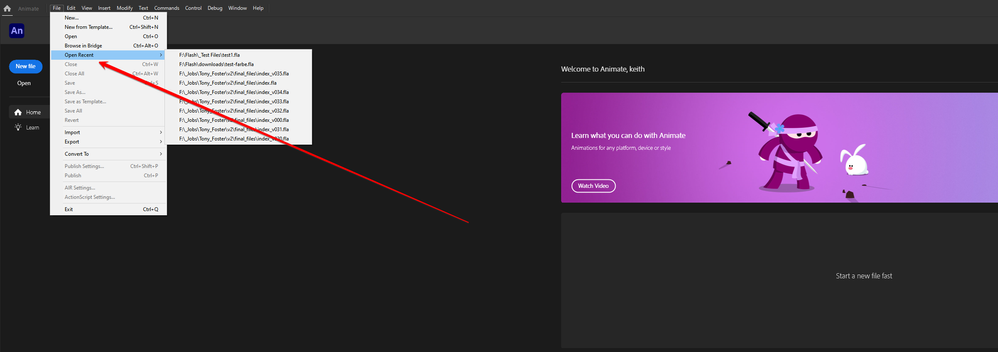Adobe Community
Adobe Community
- Home
- Animate
- Discussions
- Re: The system, which has recently been changed to...
- Re: The system, which has recently been changed to...
The system, which has recently been changed to an update, is causing inconvenience.
Copy link to clipboard
Copied
Not long ago, there was no problem using the program, but the system became uncomfortable after the update.
The feature that recently used and saved files could be quickly reopened is now unavailable.
I don't know why, but I don't see any files on the recent usage list
And this is the most important problem.
In the past, when a frame was added to the key frame and changed anywhere in the frame area, the whole frame was selected and all frames changed to the same state.
However, I don't know why now, but if you select and change the frame area under the same conditions, a new key frame will be created in the frame at that point.
To explain why this is a problem...
Previously, when one keyframe contained a long frame, we modified the whole by simply clicking and modifying this area.
It means that the modification was simple.
However, if you do not click where the keyframe first starts for correction, unwanted keyframes appear between frames.
I've been using this method for a very long time but,
Sudden system changes are causing inconvenience.
All of what I wrote was written through a translator, so if my opinion was not delivered properly, I will explain it to you later as a photo material.
I don't know what others think, but I want to return it to the existing system.
Please review my opinion.
Thank you.
Copy link to clipboard
Copied
i don't see the first problem:
the second i don't quite understand but you may auto-keyframe enabled:
Copy link to clipboard
Copied
OMG
The second question has been solved!
I've never used this function, but I wonder why it's set up. 😕
Anyway, I will explain the first problem with the picture.
Usually, the files I recently used were listed in order in the gray box below.
But now I can't see it.
That gray box is telling me, "Start the file quickly," but I can't.
So I just search myself to get the file I recently used .
Do you know how to solve this problem?
Copy link to clipboard
Copied
i've never used that, but i see the same "start a new file fast" message, and it's not a link for me either. maybe if you have your settings set to novice, it does something.
i use file>open recent...:
Copy link to clipboard
Copied
Anyway, thank you so much for your help.
😄
Copy link to clipboard
Copied
you're welcome.