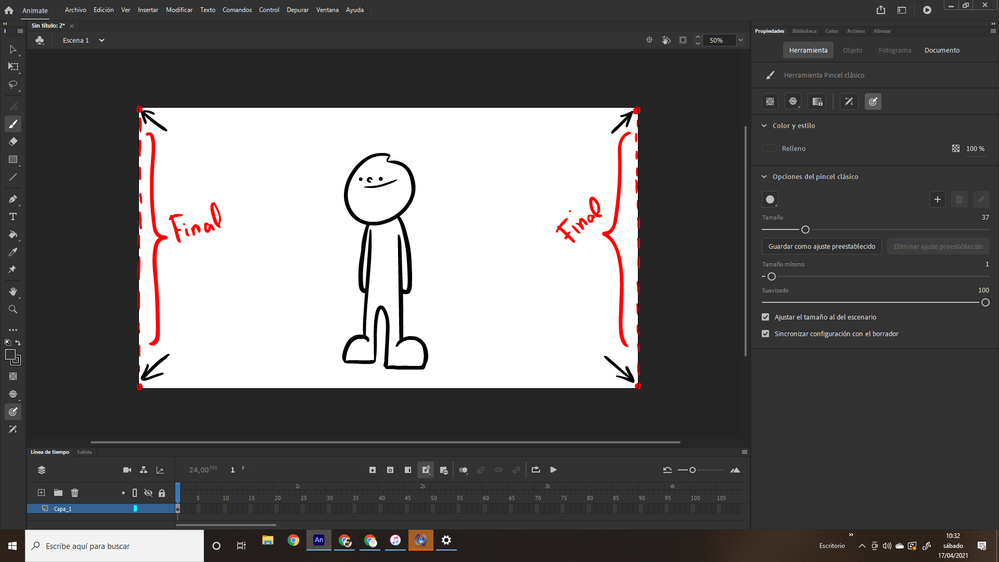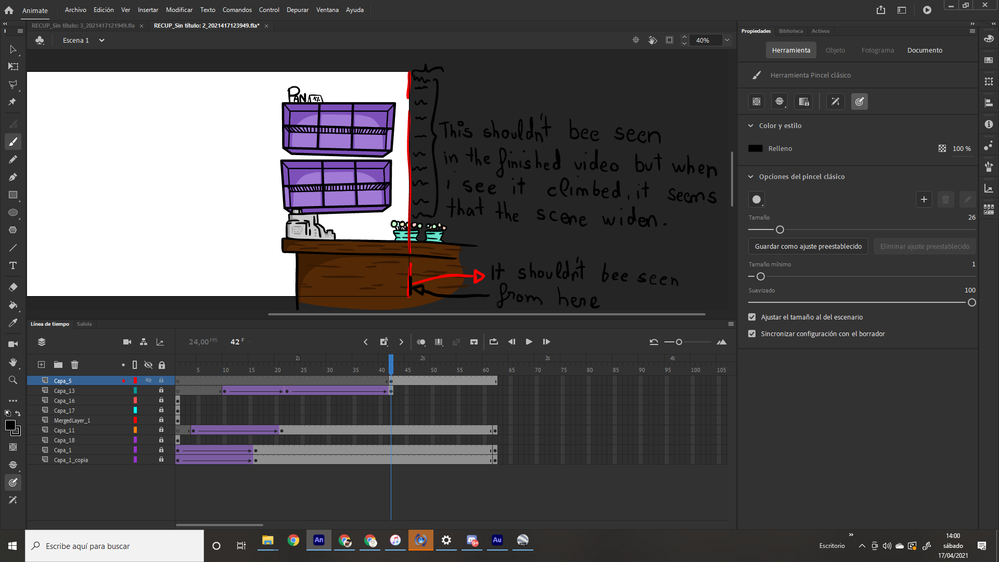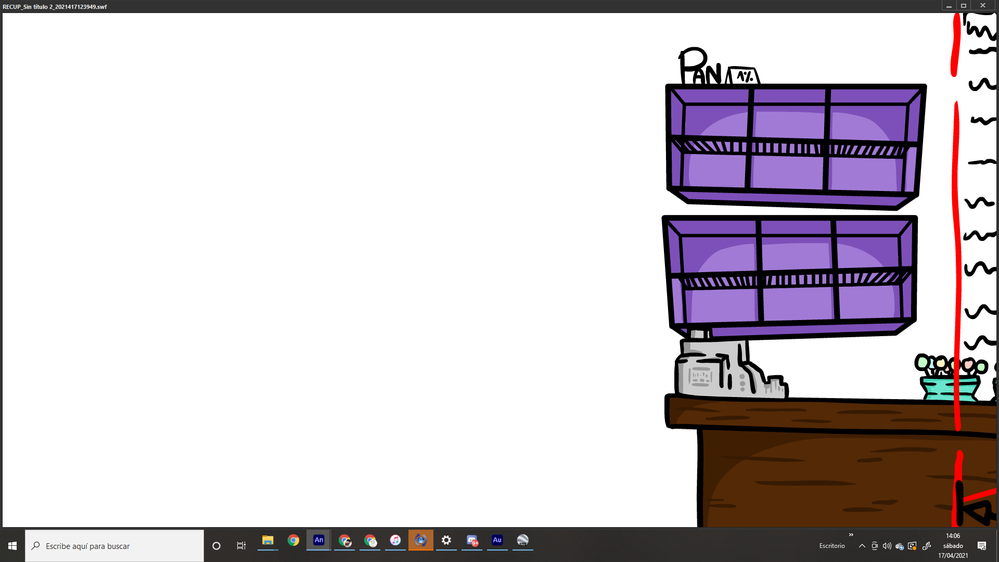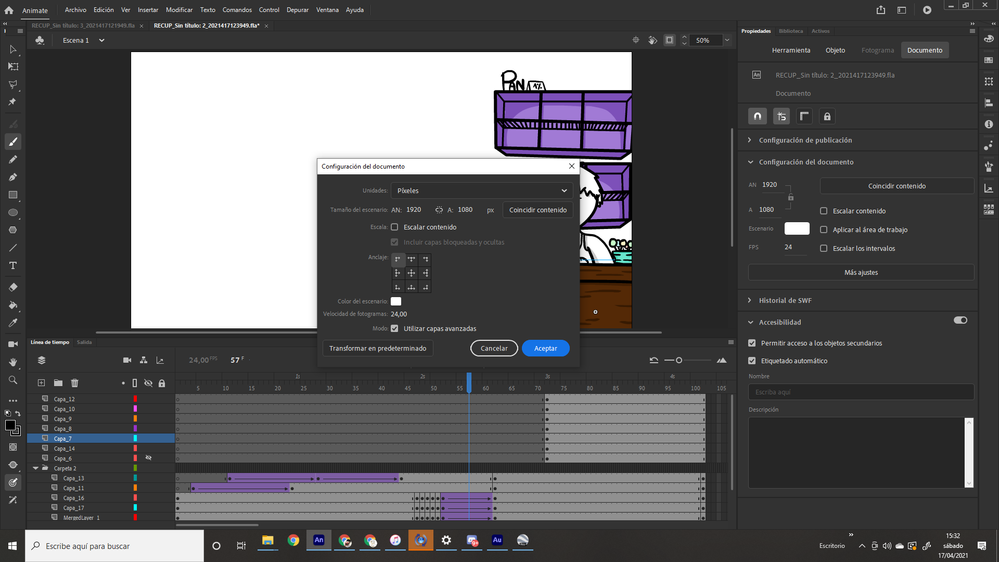Adobe Community
Adobe Community
- Home
- Animate
- Discussions
- Re: The video change the size of the document when...
- Re: The video change the size of the document when...
The video change the size of the document when publishing the animation. Please help
Copy link to clipboard
Copied
Copy link to clipboard
Copied
i'm not sure what you're trying to show.
the top image shows the animate ide with stage magnification 50%. the bottom image shows a swf (which won't be magnified by .5) and is, as expected, twice the height and width of the top image
Copy link to clipboard
Copied
I just want the white square (the stage) to end right where it should end but for some reason the stage increases in size when I see it in preview I'm using a translator, sorry if I explain myself wrong and thank you for helping me kglad. 🙂
Copy link to clipboard
Copied
show your document settings panel,
Copy link to clipboard
Copied
Copy link to clipboard
Copied
i can't see a way to duplicate that so i don't know what's causing that.
Copy link to clipboard
Copied
Drag the edges of the player window to resize it. When you're done don't close it or the window size will reset again. Minimize it instead.