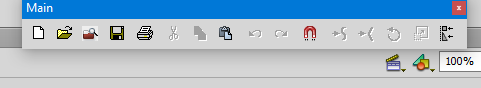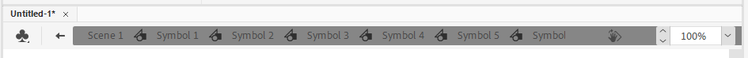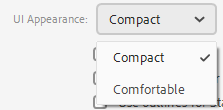Adobe Community
Adobe Community
- Home
- Animate
- Discussions
- I think the entire interface is drastically worse ...
- I think the entire interface is drastically worse ...
Copy link to clipboard
Copied
Don't know about you but I'm finding that the new place for snap to objects magent is really fussy. It's now hidden in the Doc tab of the properties panel. That's two clicks where it used to be one. I see it as more of an essential drawing aid so having it at the bottom of the toolbar (where it's been for the last 25 years...) was ideal. Sure, you can use the keyboard shortcut but this is something you might need to turn on and off multiple times whilst drawing an object so it's frustrating. I don't really like the dumbed down, desolate parking lot approach of the menus in general and spent the first 30 minutes just putting tools back into the toolbar and adjusting the timeline from the default Andre the Giant proportions.
Like - yes I realise it 'looks' neater to have the direct selection as a flyout from the selection tool but in reality it takes much longer to access it and really saves virtually no screen space. Animate is a professional programme. Professionals want to access all their tools INSTANTLY. They aren't scared when it doesn't look like an iPad app.
Overall it does seem a bit more fluid to use in terms of the vector engine.
Don't really get Fluid Brushes. They just look like standard brushes to me. When it said Fresco brushes I was excited. Then it was just 'you can make the bush a bit tapered tapered etc.' Hmm. Would be nice to have a vector brush engine like that of Clip Studio. The art brushes in Animate are ok but a bit clunky. Still no decent layered vector export. Just let us paste into Illustrator please or save out a .ai file please. It works the other way so it can't be that hard.
Overall, I think it's an ok upgrade but feels like more time was spent shifting things around rather than actually adding any significant new features. (Think the 'change for changes sake' is a bit of a mantra at Adobe and other tech companies at the moment. It's like, quick - fiddle with the UI and make it look like we did something new so we can justify the excruciating subscription charges...) Animate is still one of the best programmes out there. But it just seems like a bit of its soul got removed in this update.
 1 Correct answer
1 Correct answer
Hi mate,
If you ask me its soul was removed when Adobe acquired Macromedia, but CS3, CS5.5 and CS6 were good releases which fixed most of the bugs and improved performance. With the name change (to the ill-considered Animate) it was lobotomised completely with worse performance and rushed features. It has been in a state of perpetual beta for years now.
This new release An 20.0 is all about the interface revamp and catering to novices, high resolution and touch screens. Everything is gigantic an
...Copy link to clipboard
Copied
Hi mate,
If you ask me its soul was removed when Adobe acquired Macromedia, but CS3, CS5.5 and CS6 were good releases which fixed most of the bugs and improved performance. With the name change (to the ill-considered Animate) it was lobotomised completely with worse performance and rushed features. It has been in a state of perpetual beta for years now.
This new release An 20.0 is all about the interface revamp and catering to novices, high resolution and touch screens. Everything is gigantic and one cannot fit in the panels they need for serious work on a 'mere' 1920x1080 monitor.
As for the magnet - yeah, one needs to see it, to know what to expect when working. Not sure what the default shortcut is, but for decades I've had it on W - handy to switch it on and off with one key.
In Flash you also have a second handy view of the magnet which I always keep at the top of my screen:
and the icons are colour-coded so you read them much faster without the need to look at them.
Member of the Flanimate Power Tools team - extensions for character animation
Copy link to clipboard
Copied
Nice one, thanks.
And yes, the menus are HUGE. A lot of wasted space that could easily be tweaked to maximise stage space and I'm using a reasonably high res Wacom. Feel sorry for anyone trying to use it on a lower res screen.
I guess if this is what it takes to attract new users then it's the lesser of two evils because if Flash dies - I die. It's been my main software since the late 90s too. I also remember the Macromedia days! (I started by using Director...)
I've found a workaround for exporting 'layered' SVG files to Illustrator involving an Illustrator script so that's something at least. I was having to open files in CS6 until recently to get the FXG capabilities!
Copy link to clipboard
Copied
I think the entire interface is drastically worse across the board in 2020. Change for the sake of change, everything is huge, and the "light" mode is basically unusable. My team will be sticking with 2018 for as long as it's technically possible to do so.
I miss the CS6 interface. It felt like it was designed by someone who actually cared more about the users than about looking good in glossy advertisements.
Copy link to clipboard
Copied
Agree, it's little things like the dots by the layer visibility and locks. Why lose them? Now I have to stab around in a blank rectangle and hope I lock the right layer. There is no contrast or deliniation in light mode so it's hard to see where things like frame markers and timeline end. Stuff with this kind of 'flat' aesthetic just bleeds visually and takes more straining. We don't want something that looks 'pretty' or on trend, we just want things that are easy to see and use. New or potential users aren't the only users Adobe.
Copy link to clipboard
Copied
How did you get light mode
Copy link to clipboard
Copied
Yes, I use the magnet tool all the time- off and on, on and off - it is frustrating to now (after a great deal of searching) find it in Properties>Docs! Not convenient at all for a tool that is used all the time. Not a useful change.
Copy link to clipboard
Copied
I agree, so out of place, so hard to find ggrrrrr
Copy link to clipboard
Copied
All this... And the fact that it takes ages to open a new document to quickly design something and copy it toward to the working document. I do this all the time. It use to be instantly. Ctrl N --> design some stuff without all the distraction of the working doc --> copy paste it to the working doc. My work around for that is to open two new docs at the beginning of the day and reuse them. This will ofcourse take up space in the titlebar of the canvas, which brings me to the next problem. Because of the small area for my canvas and when your are in a symbol, in a symbol, in a symbol, in a symbol (like the 10th child level or so... hope this makes sense) I can't read the name of the current symbol I'm working in. Very annoying.
Just to illustrate what I'm saying, see image.. I'm in symbol 9 but there's no way to find out. Now I'm just using very short names, but actually I wish to put way more info in those names.
It would make it more bareble if they also make a menu like this for the symbols..
Maybe in combination with a Superduper compact mode?
By the way i do still really like Animate and I like to keep using it for a long long time. But this post got me in complaining mode. Hope it's on the list in the next updates.