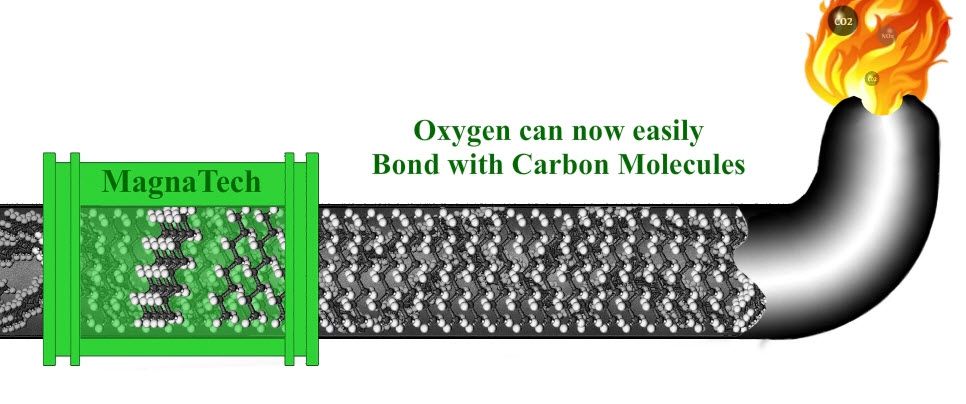Adobe Community
Adobe Community
- Home
- Animate
- Discussions
- Timeline and Output Video don't match - Why?
- Timeline and Output Video don't match - Why?
Timeline and Output Video don't match - Why?
Copy link to clipboard
Copied
OK, I've gotten my animation just they way I want it and I output it to Media/Video and when I watch the video there are objects in the video that don't appear on the timeline when I run it or step through it. How is this possible.
Timeline.jpg - what shows on my timeline and I expect to see
video.jpg - is what I get as output
Why are they not the same?
Copy link to clipboard
Copied
You're going to have to be more specific than "objects". Give us something to work with.
Copy link to clipboard
Copied
If you look at the two jpgs I attached.
To the right of the Magnatech Green box - on the timeline picture you will nicely organized "verticle molecules" inside the pipe... with nothing behind them.
ON the Video.jpg there are all kinds of things behind the molecules that do not show on the timeline.
I know what they are, but what I don't understand is why when I look at the timeline as say 14 seconds there is nothing there, but when I output the video they suddenly appear? How am I supposed to edit if the edit tool does not show what will be output?
Copy link to clipboard
Copied
Neither of your attachments work.
Copy link to clipboard
Copied
What do you mean work? They are still images there is nothing to work, I can send you a project file if you want to see it happening.
Copy link to clipboard
Copied
Clay means that clicking on your attachments does nothing. They do not download or display, i.e. no one can see them.
You'd better edit your post and use the embed image button in the toolbar.
Member of the Flanimate Power Tools team - extensions for character animation
Copy link to clipboard
Copied
Thank you Nick for helping me understand. I thought attaching the photos would work just as well as inserting the photos. Obviously not.
Copy link to clipboard
Copied
Attachments should work exactly as you expect them to work, Marvin. It just seems that the forum is broken.
Member of the Flanimate Power Tools team - extensions for character animation
Copy link to clipboard
Copied
Thank you for the explaintion. Sorry Clay, I thought that attaching the files would work, but apparently it does not.
Here are the two pictures.
In the top picture you can see what shows on my work area at 14 seconds on the timeline.
In the bottom picture you can see what comes out when I output a video file.
Behind the line of organized molecules (standing straight up) you can see a bunch of "clustered cells" cloging up the appearance of the molecules in the pipeline.
The clustered Cells don't show when reviewing the video in animate on the Document screen.