 Adobe Community
Adobe Community
- Home
- Animate
- Discussions
- Unable to See Anything Present on Stage in Animate
- Unable to See Anything Present on Stage in Animate
Copy link to clipboard
Copied
I was working on a project in Adobe Animate and I have no idea what I might have clicked or what happened. I can't see any of my objects or symbols in the stage or offstage and none of the layers are hidden. When I download it as a .swf file I'm able to see the full animation but I can't see anything in my workspace. I know it's a long-shot to see how I can fix this with so little information, but I have provided a screenshot of my full workspace so hopefully someone can find out why this may have happened and how I can fix it. Thank you!
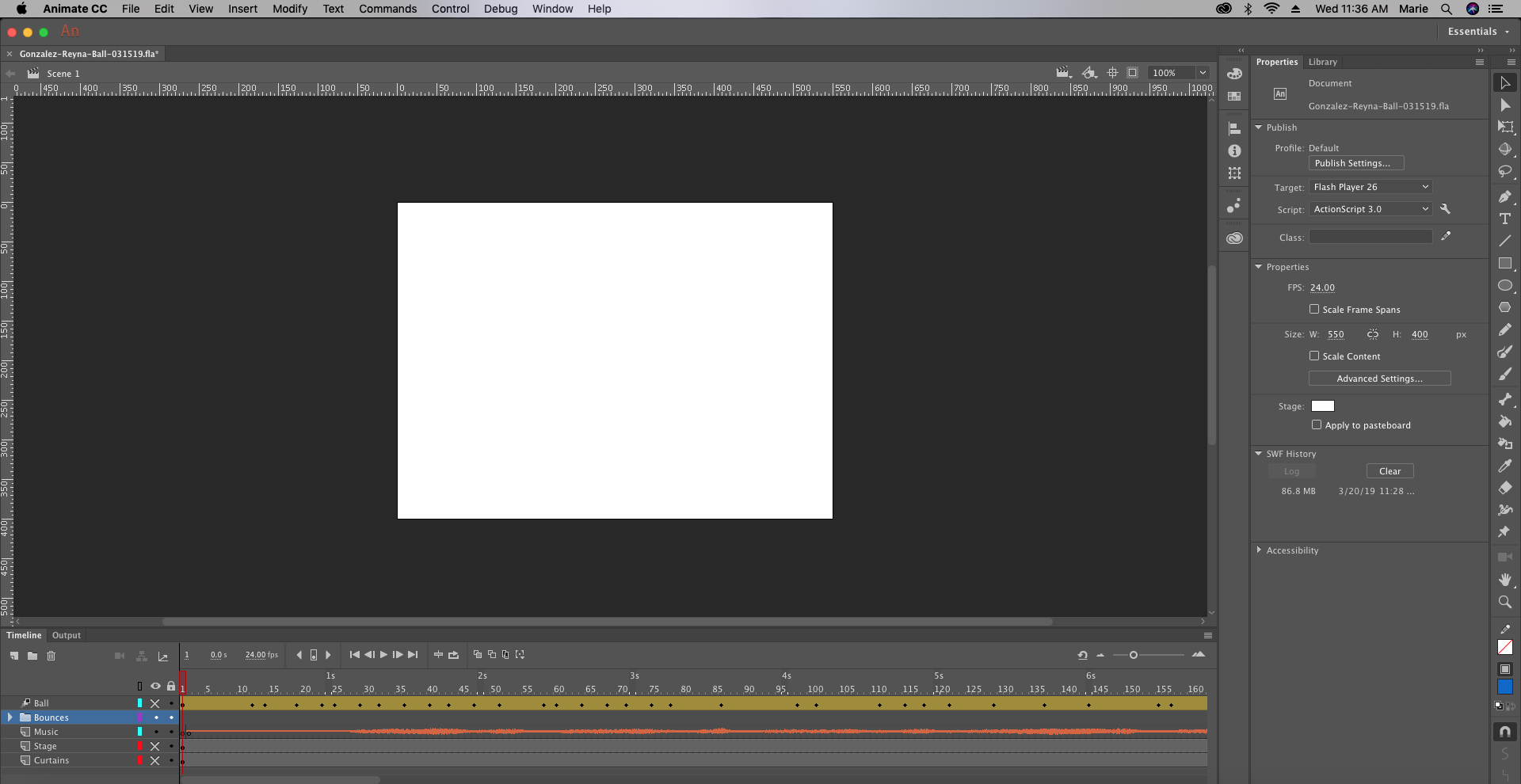
 1 Correct answer
1 Correct answer
Hi,
it looks liked you have turned off viewing certain layers here...
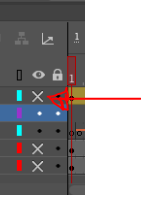
Click on those 3 Xs to be able to view the layers again.
Copy link to clipboard
Copied
Hi,
it looks liked you have turned off viewing certain layers here...
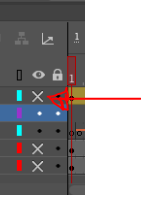
Click on those 3 Xs to be able to view the layers again.
Copy link to clipboard
Copied
Thank you so much! If you can't tell, this is my first time using Animate - that fix was so obvious! Thanks again!!
Copy link to clipboard
Copied
No worries and glad I could help. We all have to start somewhere. Hope you enjoy your learning curve with Animate CC ![]()
Copy link to clipboard
Copied
Thank you! ![]()
Copy link to clipboard
Copied
I can't see anything in after effects and all I see is just the background
Copy link to clipboard
Copied
I can't see any of my objects which i draw in the stage and none of the layers are hidden. but i can find them later .. kindly answer .. no layers are hidden. . even the stage alpha is also normal. i tried arrange -> send to back also.. nothing works.. while using brush tool also same problem exists
Copy link to clipboard
Copied

