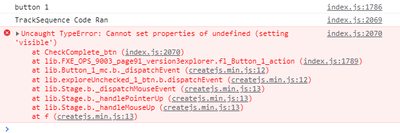Adobe Community
Adobe Community
- Home
- Animate
- Discussions
- Re: visible in a function is not working
- Re: visible in a function is not working
Copy link to clipboard
Copied
I am using Animate 21.0.9 - html canvas
I have an image that I am hiding at the beginning of the timeline using:
this.nextBtn.visible = false;
This hides the image with no issues.
I have a function that shows it:
function CheckComplete_btn()
{
if (ButtonVisited == 1)
{
console.log("TrackSequence Code Ran");
this.nextBtn.visible = true;
}
else
{
console.log("TrackSequence Code ELSE Ran");
}
}
When I click the button to run the function, I receive the following error code:
The function is running since I receive my console message, but the visible part is throwing an error.
If I take the line this.nextBtn.visible = true; out of the function, it works fine.
Any ideas?
Thanks
 1 Correct answer
1 Correct answer
Hi.
This is a problem of context. The this keyword inside of a function doesn't refer to the current timeline as you're probably expecting.
You should store a reference to the current timeline in a variable, bind the the function to the current timeline, or use the currentTarget property of the event object.
Variable approach:
var _this = this;
function CheckComplete_btn()
{
_this.nextBtn.visible = true;
}
Bind approach (addEventListener):
this.nextBtn.addEventListener("click", CheckCoCopy link to clipboard
Copied
Hi.
This is a problem of context. The this keyword inside of a function doesn't refer to the current timeline as you're probably expecting.
You should store a reference to the current timeline in a variable, bind the the function to the current timeline, or use the currentTarget property of the event object.
Variable approach:
var _this = this;
function CheckComplete_btn()
{
_this.nextBtn.visible = true;
}
Bind approach (addEventListener):
this.nextBtn.addEventListener("click", CheckComplete_btn.bind(this));
function CheckComplete_btn()
{
this.nextBtn.visible = true;
}
Bind approach (on):
this.nextBtn.on("click", CheckComplete_btn.bind, this);
function CheckComplete_btn()
{
this.nextBtn.visible = true;
}
You can use the two approaches below if the button that received the event listener is the same one that will be set to be visible.
Event.currentTarget (addEventListener):
this.nextBtn.addEventListener("click", CheckComplete_btn);
function CheckComplete_btn(event)
{
event.currentTarget.visible = true;
}
Event.currentTarget (on):
this.nextBtn.on("click", CheckComplete_btn);
function CheckComplete_btn(event)
{
event.currentTarget.visible = true;
}
I hope this helps.
Regards,
JC
Copy link to clipboard
Copied
JC
Thank you for the very quick update. I wish I would have asked this a day and half ago. 🙂
I did the variable option and it worked like a charm.
Louis
Copy link to clipboard
Copied
Awesome!
I'm glad it worked!