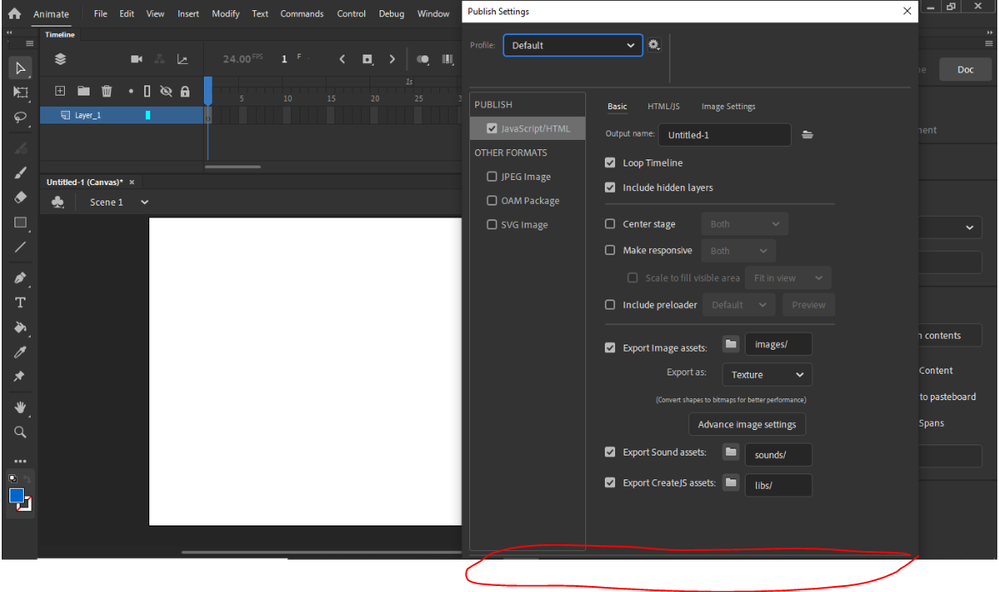Adobe Community
Adobe Community
- Home
- Animate
- Discussions
- Re: We can't visible the OK or Publish button afte...
- Re: We can't visible the OK or Publish button afte...
Copy link to clipboard
Copied
We can't visible the OK or Publish button after clicking the moreSetting in new Animatge CC (Laptop Mode). Already i hide the taskbar in my Laptop
 1 Correct answer
1 Correct answer
Hi mate,
Either use an external screen with larger resolution or install an older version of animate.
https://helpx.adobe.com/download-install/kb/download-availability.html#creative-cloud-2018-apps
Whether they will fix this or not in the future is unknown, but for now obviously your hardware (low res display) is unsupported.
Copy link to clipboard
Copied
Hi mate,
Either use an external screen with larger resolution or install an older version of animate.
https://helpx.adobe.com/download-install/kb/download-availability.html#creative-cloud-2018-apps
Whether they will fix this or not in the future is unknown, but for now obviously your hardware (low res display) is unsupported.
Member of the Flanimate Power Tools team - extensions for character animation
Copy link to clipboard
Copied
Thanks @ -Nick
Copy link to clipboard
Copied
I solve it by select button using "Tap"
Copy link to clipboard
Copied
Hi.
Additional workarounds for these issues are:
- Press the Enter/Return key once or twice to confirm the changes made;
- Go to File > Publish or press Alt/Option + Shift + F12 to publish your content.
Regards,
JC
Copy link to clipboard
Copied
Have you tried resizing the publish menu so you can see the publish button?
Also the keyboard shortcut is Ctrl+Enter (Windows) or @@cmd+Return (Mac)
Copy link to clipboard
Copied
Hi Nick
Here it's problem buttons are not visible.
f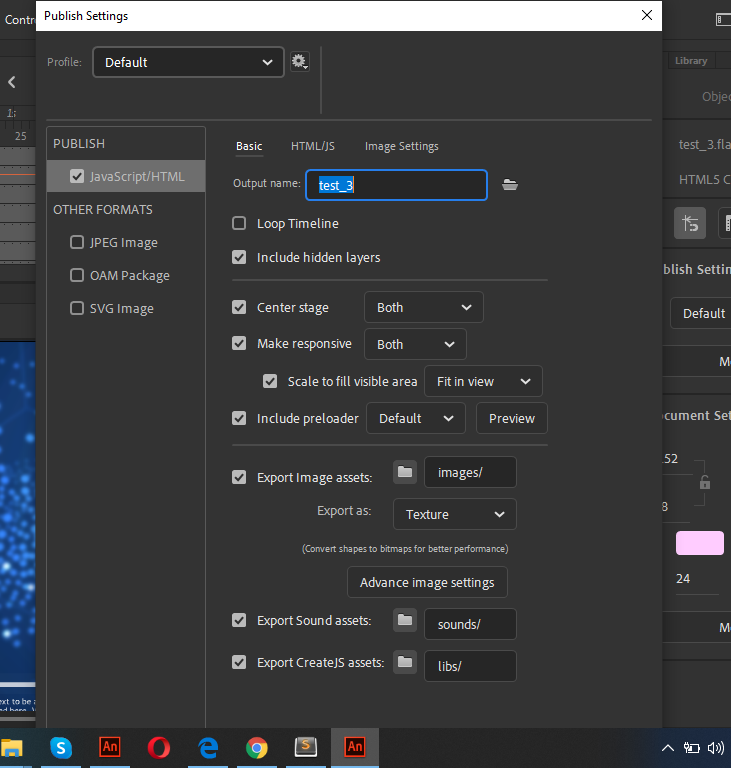
for example, I deslect the some Check box
how to save it or How to click "OK" button?
temporary i fixed this issue.
Thanks