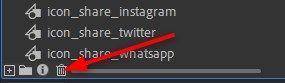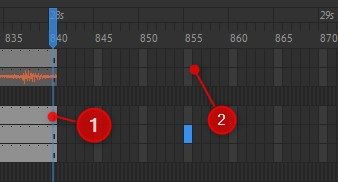Adobe Community
Adobe Community
- Home
- Animate
- Discussions
- Re: Why does the export take so long?
- Re: Why does the export take so long?
Why does the export take so long?
Copy link to clipboard
Copied
Hi,
If i export an animation as a video it takes an incredibly long time.
1. How can i improve this? What could be the reasons?
Very often this message appears in the output window:
"Flash Player does not support an acceleration value that is less than 0% or greater than 100%. Published output may not match the stage size."
2. Could that be a reason why it takes so long?
3. Can i automatically delete everything from the library that is not needed?
Here a few dates:
Project:
- 1920x1080 Pixel
- 30 BpS
- current duration: 17 seconds, but the same was by 5 seconds
- I use only vector graphics, a lot of movie clips, tweens to scale an object from the stage size to smaler.
4. I use only vector graphics. So i could also create the project in 400x225 size and export it as 1920x1080 without quality loss?
5. What BpS number is sufficient for the video to run smoothly? i think 30 bps is unnecessary or?
Best regards,
René
Copy link to clipboard
Copied
3. Can i automatically delete everything from the library that is not needed?
Select "unused elements"
Delete the selected elements
Best regards,
René
Copy link to clipboard
Copied
1 the total frames in your timelines could be more than a few thousand.
2. that error may be caused by a tween value that's out of range but shouldn't affect publish time.
3. yes, though that shouldn't change the publishing. hint: test by saving your fla with different version numbers.
4. vector graphics scale without pixelating
5. 24 frames per second is usually smooth but if you're moving an object 240 pixels in 1 second, that object will move ~10 pixels per socond and will not look smooth.
Copy link to clipboard
Copied
1 the total frames in your timelines could be more than a few thousand.
By @kglad
Do you mean the used frames (1) or the empty frames (2)? If you mean the empty frames, how to reduce them?
Best regards,
René
Copy link to clipboard
Copied
the used frames.
p.s. i see you have a sound. that's another potential issue. (if the sound's sync property is "event", the entire sound is exported.)