 Adobe Community
Adobe Community
Copy link to clipboard
Copied
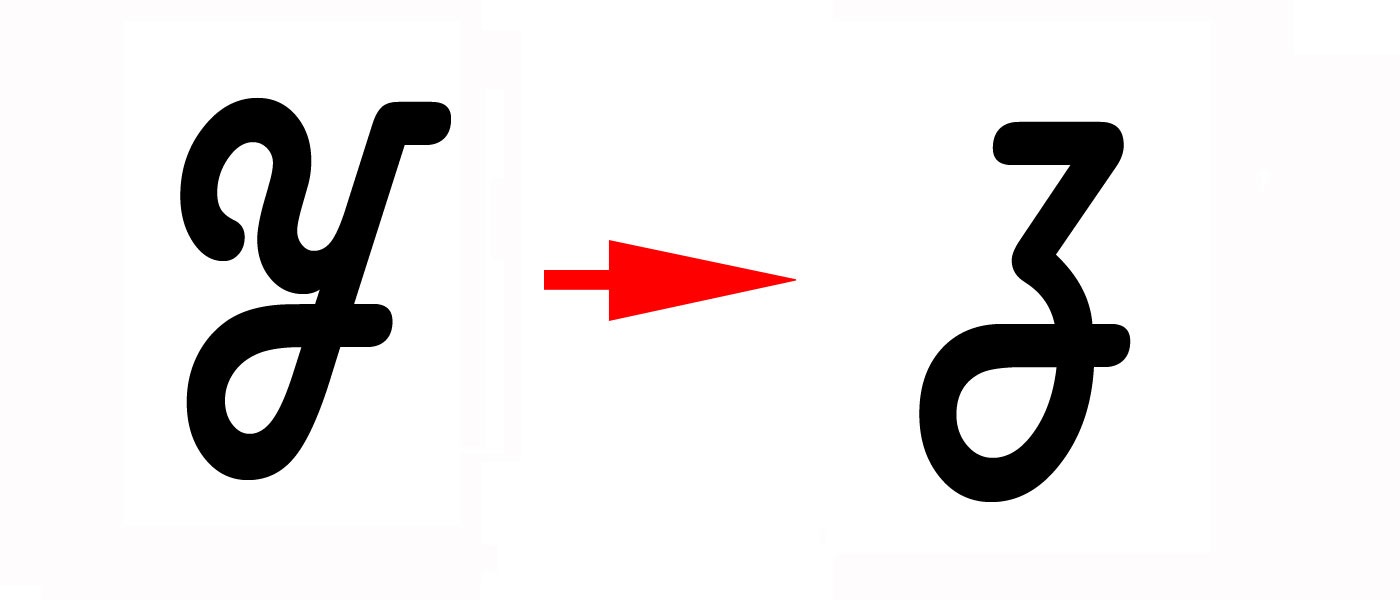
 1 Correct answer
1 Correct answer
Hi эрикс
Right. So this is your assignment? University, college?
I'm a little lost of words. What is it you want? Your task is very well formulated and involves a number of techniques. Which part is it you need help with?

Roughly the steps are:
- use the raster shapes ("specified raster patterns") to trace them with Pen tool. Use only a "minimum number of reference points" (anchor points),
- fill your closed contours with Paint Bucket Tool and erase the outlines strokes ("Only fillings are allowed"),
- crea
Copy link to clipboard
Copied
Hi эрикс
- Import bitmap to Animate CC
- place it on stage
- select Modify -> Bitmap -> Trace Bitmap ...
- select all white
- delete all white
Klaus
Copy link to clipboard
Copied
Hi, I need to create these characters from the figures, not cut them.
Copy link to clipboard
Copied
эрикс19640901 wrote
Hi, I need to create these characters from the figures, not cut them.
I am sorry, I do not understand. If you do not want to cut them, you can
- select all
- go to Modify -> Convert to Symbol ...
- select Type: Graphic
- then you have a graphic symbol
- you can animate it in the timeline
But, sorry, you probably want something else. You must explain more clearly what you want. Please try.
and how good are you in Animate?
Klaus
Copy link to clipboard
Copied
I need:
using shapes, create similar to these characters
so that later it would be possible to apply form animation to them and one figure would be transformed into another


as well, only from those figra that are given in the picture
Copy link to clipboard
Copied
Hi
there is a half-automatic way using Adobe Illustrator. But before I start explaining have a look first if this is good enough.
https://testline.memetic-tv.net/adobe_forum/morph/morph.html
Klaus
Copy link to clipboard
Copied
Draw two graphics in Adobe Animate using the specified raster patterns. Place raster samples on the first protected layer. Work to perform on the second layer. All figures are plain fills. The use of contour lines in the final version is excluded. The result is saved in a separate file with the name var_XXX.fla (XXX is the variant number in a three-digit format).
On the basis of the objects (p. 1), create a pair-morph of two figures, using automatic form and hint animation to ensure high-quality transformation. Animation format as a symbol in the library of characters.
Create an animated movie with the movement of the created symbol (p.2) along a semi-closed arbitrary curvilinear trajectory based on the classic motion animation and the control layer.
Add a block of player buttons (stop, play, rewind to end), placing it on a separate layer.
Save the movie to a file with the name rol_XXX.fla.
Requirements:
Only the minimum number of reference points on a curved contour is permissible.
The “splitting” of the contour with a pen is not allowed in order to imitate curvilinear sections with a broken line with short links.
Use object transformation tools to create tilt and rotate effects.
Use the simplest geometric shapes (primitives) to create non-standard font characters.
All internal cavities in logos should be transparent.
Use alignment and distribution tools to create regular structures (grids of primitives).
All textual primitives must be converted to vector objects.
Grouping objects to create a complex geometric shape is not allowed.
Finishing work should not have a primitive type "contour line" (stroke). Only fillings are allowed.
Copy link to clipboard
Copied
Hi эрикс
Right. So this is your assignment? University, college?
I'm a little lost of words. What is it you want? Your task is very well formulated and involves a number of techniques. Which part is it you need help with?

Roughly the steps are:
- use the raster shapes ("specified raster patterns") to trace them with Pen tool. Use only a "minimum number of reference points" (anchor points),
- fill your closed contours with Paint Bucket Tool and erase the outlines strokes ("Only fillings are allowed"),
- create a Movieclip Symbol ("Animation format as a symbol in the library of characters") and inside place shape 1 in frame 1 and shape 2 in let's say frame 50 (depends how many seconds you want the morphing animation to last),
- now add shape hints to your first and last keyframe. Modify -> Shape -> Add Shape Hint. ("create a pair-morph of two figures, using automatic form and hint animation to ensure high-quality transformation"). Controlling shape changes with shape hints
- create the shape tween (or "automatic form" animation)
- this all will be fiddly and you will need patience and try and error to get it right,
- now place this animated movieclip symbol on the stage
- and create a number of Buttons ("Add a block of player buttons (stop, play, rewind to end") and place it nicely underneath your animated symbol on the stage
- you have to name your buttons and the animated movieclip (Instance names) and write some code to control the play of your animated movieclip. *1
*1 Your assignment doesn't say for which platform you should publish your "var_XXX.fla" file. There are basically two possiblities, Actionscript 3 or HTML5 Canvas. For the interactive coding part it depends, either to write in Actionscript or Javascript. I give you are brief example for the Stop button in Javascript. Assuming your animated movieclip is named "morph" and your stop button "stop_btn":
var mtl = this;
this.stop_btn.on("click", function () {
mtl.morph.stop();
});
So about. You can also use Code Snippets to help you with coding. Add interactivity with code snippets in Animate CC
Right, so now it is your turn. If you have problem with particular steps feel free to come back here to ask.
Klaus
Copy link to clipboard
Copied
and if in your way, how to create form animation for them then?
Copy link to clipboard
Copied
Hi.
There's no automatic way of doing this.
You're gonna have to trace over the characters using something like the Line Tool or the Pen Tool. Then you can use a mix of shape tween and frame by frame animation.
Regards,
JC

