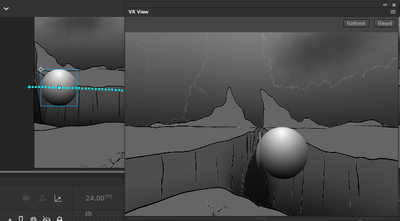Adobe Community
Adobe Community
- Home
- Animate
- Discussions
- Re: 360 VR preview not updating properly
- Re: 360 VR preview not updating properly
360 VR preview not updating properly
Copy link to clipboard
Copied
Hi, college student here. Working on a 360 vr video for school, and it's my first time delving into this territory. When working with a VR 360 file, the option to preview a still of your animation is available to you. Unfortunately, when I make changes to my timeline, these changes are not always reflected when I update my VR preview. This makes it so I can't make sure my corrections so that stitching is not apparent are working.
Here is an example of this; my canvas is to the left, VR preview to the right. I have clicked "refresh". Notice that the ball is far away from the edge of the canvas where the stitch will be (there is another ball on the far right of the canvas in order to create a loop around the scene)
Sometimes, the lineart and the ball completely disappear when I try to update the preview as well, but I'm less concerned about that. I just need the preview to update when i change the position of this ball so I can make sure that it moves smoothly across the screen. Thank you for your time.
Copy link to clipboard
Copied
Here is a good tutorial that could help. https://www.youtube.com/watch?v=0TWC2CiJUac
Copy link to clipboard
Copied
Thanks for replying, Nick, but unfortunately, that video is fairly useless. It only covers panoramas, not 360 vr, unlike the title claims, and even then the final product in the video was created for a webpage, not a video, which is what my project is. It doesn't even graze over the vr preview functionality built into Adobe itself, which is where my problem lies, and instead has the user export to a webpage to look at it. This is useless for my purposes.
Adobe really needs to put together some more in-depth tutorials for their products. All information I've gotten for this project so far has come from community and school sources. What good is a program that doesn't have extensive documentation or video tutorials on how to use it?
Regardless of my complaints, I still thank you again for taking the time to respond.