 Adobe Community
Adobe Community
- Home
- Animate
- Discussions
- ActionScript publish settings, Config Constants ta...
- ActionScript publish settings, Config Constants ta...
Copy link to clipboard
Copied
In Animate v.19 (build 326):
issue ->ActionScript publish settings->Config Constants tab.
if I have more than 14 constants,I can not modify or create them,
because there is no scroll bar.
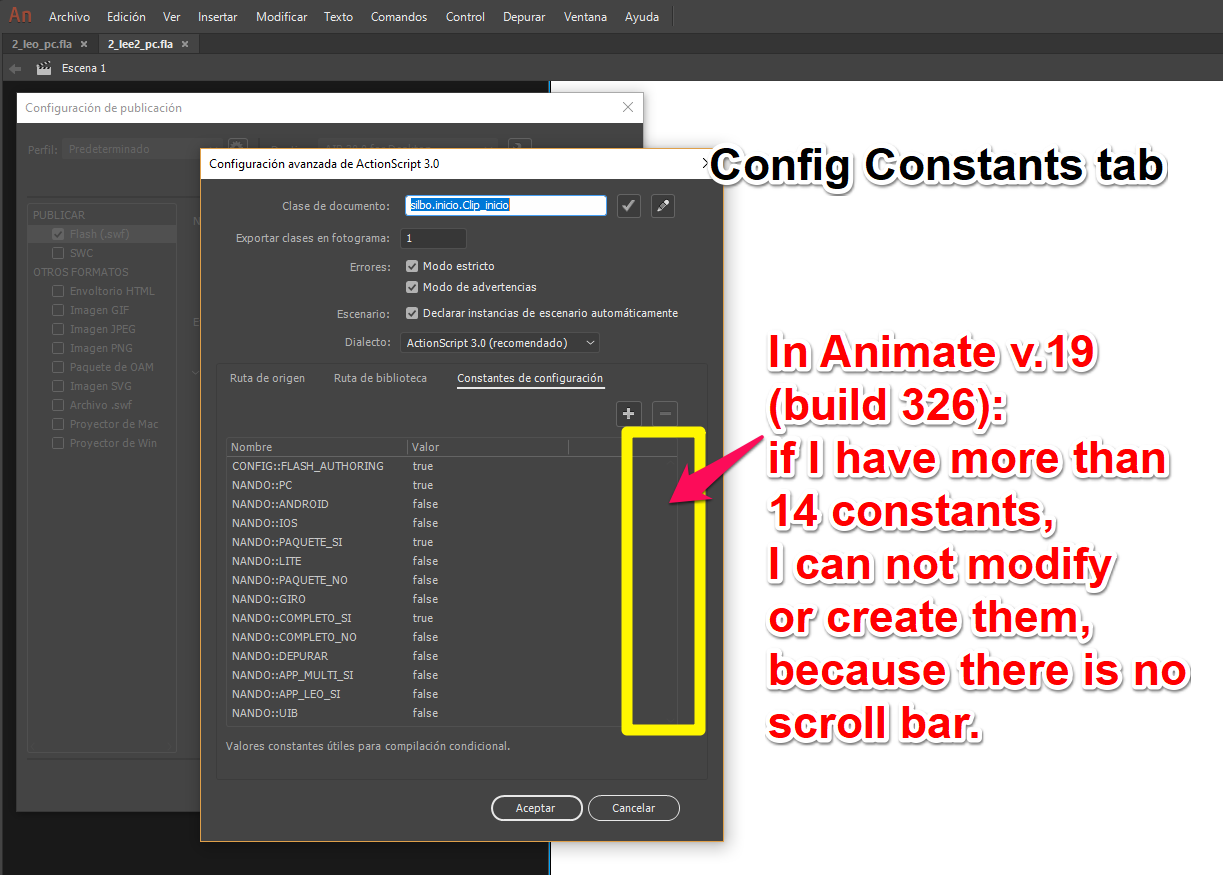
 1 Correct answer
1 Correct answer
Hi.
Besides posting the bug as kglad suggested, a workaround is to save your document as a XFL, go to the generated PublishSettings.xml and change the values there.
You'll have to reopen the document for the changes to take effect.
Regards,
JC
Copy link to clipboard
Copied
post here, Feature Request/Bug Report Form
Copy link to clipboard
Copied
Hi.
Besides posting the bug as kglad suggested, a workaround is to save your document as a XFL, go to the generated PublishSettings.xml and change the values there.
You'll have to reopen the document for the changes to take effect.
Regards,
JC

