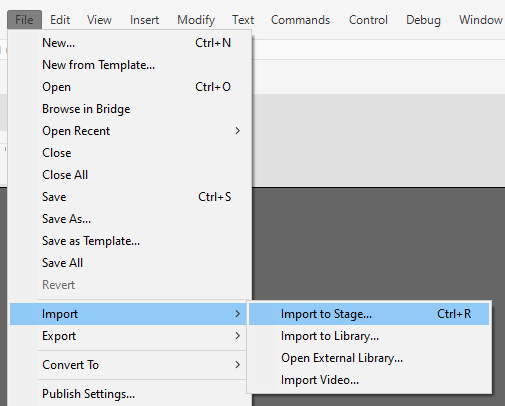Adobe Community
Adobe Community
- Home
- Animate
- Discussions
- Adding music files to CC Library: mp3 and mp4 reje...
- Adding music files to CC Library: mp3 and mp4 reje...
Adding music files to CC Library: mp3 and mp4 rejected
Copy link to clipboard
Copied
I am trying to add background music to my anitmation
1) First I tried adding mp3 file format to CC Library in accordance with Adobe online directions here: https://helpx.adobe.com/animate/using/using-sounds.html (specifically mentions mp3 format is acceptable, even recommended)
2) When trying to add to mp3 file to CC library, it was rejected and the following pop-up rendered:
"File type(s) not supported.
We're working to support more file types, but for now, we require them to have these extensions: ai, png, bmp, psd, svg, gif, jpg, jpeg, tif, tiff, pdf, heic, heif, dng, psdt, alt, indt, fla, mp4, mov, wmv, mpeg, cclibs." (<-- mp3 is clearly not listed as supported file format)
3) So next, I converted my mp3 file to mp4, which is listed as acceptable above. I was able to successfully ad the file into the CC library, however it uploaded as a movie.
4) As a result, when I tried to actually deploy the mp4 file as "sound" under the "sound" dropdown in properties, it did not show up.
Please advise on best way to add sound files into CC animate, thanks!
Jim
Copy link to clipboard
Copied
Hi Jim,
To be on the safe side, convert your audio files to 16-bit 44100Hz PCM WAV.
MP3 with these characteristics and CBR will also most likely be fine. But you will need to experiment what in your MP3s made Animate reject them.
Just make sure you don't try to import 32-bit audio and all should be fine.
Member of the Flanimate Power Tools team - extensions for character animation
Copy link to clipboard
Copied
Hi Nick,
Thanks very much for help!
1) I took my mp3 file and, after downloading Audacity (https://www.audacityteam.org/), I converted the mp3 file to 16-bit 44100Hz PCM WAV file.
2) I again tried to add this new WAV file to Animate CC Library and again it was rejected with this message:
"File type(s) not supported.
We're working to support more file types, but for now, we require them to have these extensions: ai, png, bmp, psd, svg, gif, jpg, jpeg, tif, tiff, pdf, heic, heif, dng, psdt, alt, indt, fla, mp4, mov, wmv, mpeg, cclibs."
3) The list of accepted files in this rejection message does NOT include WAV or mp3 so therefore I am thinking that neither one is appropriate file version??
Any more thoughts?
Jim
Copy link to clipboard
Copied
Hi Jim,
I can see that you are specifically mentioning the CC Library. Did not pay enough attention to that the first time.
I really am not sure if there are any specific requirements for the CC Library that are different to what is normally used in Animate.
I don't use the CC Library, so I can't help with that.
If, however, you only just want to add audio to your animation, I have a lot of experience with this and would like to suggest you use Import to Stage, rather than Import to Library. The audio will appear in Library anyway.
I also tend to drop audio files in Animate from Explorer and they get imported.
Member of the Flanimate Power Tools team - extensions for character animation
Copy link to clipboard
Copied
Hi Nick - wow thanks for quick response!
It worked - so easy! You are the man!
Jim
Copy link to clipboard
Copied
Really glad to hear, Jim!
When you put your audio on the timeline, make sure you choose STREAM in Properties for it instead of the default Event. This will ensure that it will be properly mapped onto the frames.
Good luck!
Member of the Flanimate Power Tools team - extensions for character animation