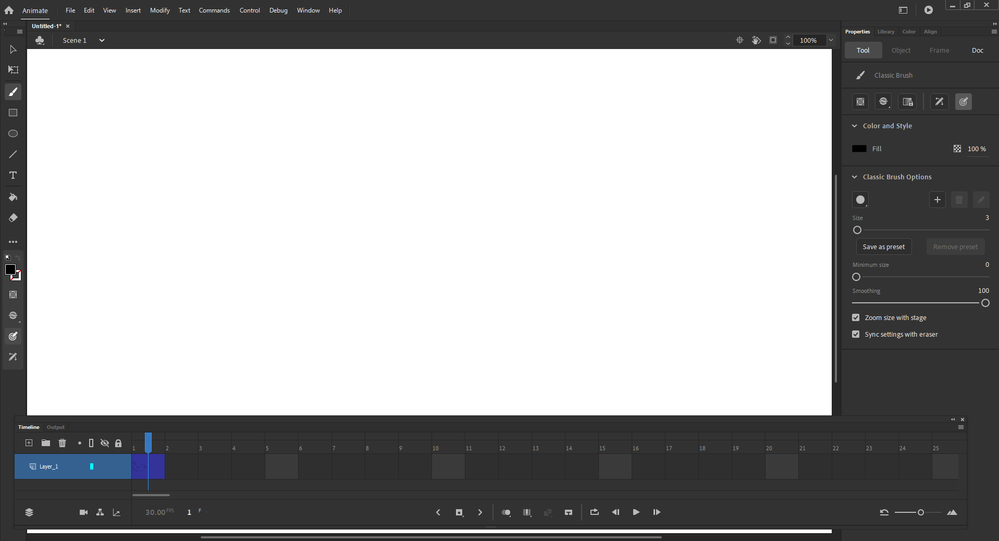Adobe Community
Adobe Community
- Home
- Animate
- Discussions
- Adobe Animate 20.0.1 WHITE SCREEN (URGENT)
- Adobe Animate 20.0.1 WHITE SCREEN (URGENT)
Copy link to clipboard
Copied
I just got adobe animate, but I have a problem where I'm not able to see my pasteboard or stage AT ALL. I put a picture of my issue. I can draw and change the stage color as you can see in the timeline preview, but nothing shows on the main screen. This even happens to the premade animations on "open new" I need help on this issue fast so I can finish a piece for my portfolio.
 1 Correct answer
1 Correct answer
using a browser that allows popups and cookies, contact adobe support during pst business hours by clicking here and, when available, click 'chat', http://helpx.adobe.com/x-productkb/global/service-ccm.html
Copy link to clipboard
Copied
using a browser that allows popups and cookies, contact adobe support during pst business hours by clicking here and, when available, click 'chat', http://helpx.adobe.com/x-productkb/global/service-ccm.html
Copy link to clipboard
Copied
I just had this same problem. For anyone reading this in future - updating my windows fixed this issue
Copy link to clipboard
Copied
I have the exact same problem. It was working and then this happened.
Copy link to clipboard
Copied
in this order
1. look for updates to your os and animate.
2. restart your computer.
3. reset your preferences: https://helpx.adobe.com/animate/using/set-preferences.html
4. contact support