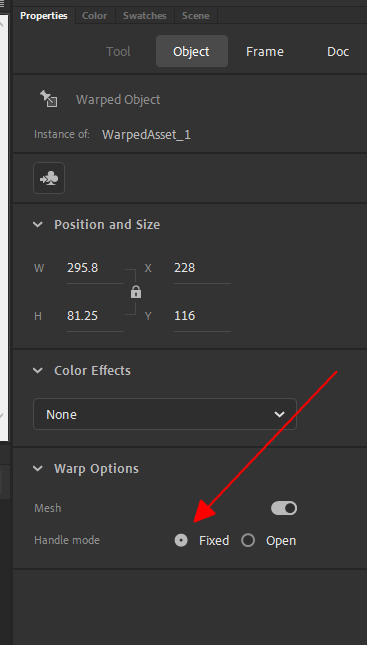Adobe Community
Adobe Community
Turn on suggestions
Auto-suggest helps you quickly narrow down your search results by suggesting possible matches as you type.
Exit
- Home
- Animate
- Discussions
- Adobe Animate - Asset Warp handles doesn't appear ...
- Adobe Animate - Asset Warp handles doesn't appear ...
0
Adobe Animate - Asset Warp handles doesn't appear for rotating
New Here
,
/t5/animate-discussions/adobe-animate-asset-warp-handles-doesn-t-appear-for-rotating/td-p/10936861
Feb 20, 2020
Feb 20, 2020
Copy link to clipboard
Copied
Hi people,
I can only add asset warp points and drag them around, but the dashed outer circle that should be appearing around the points in order to rotate the direction of the rotation is not there. Can anyone help me out? All of the videos I found assume I have those circles 😕
[Moving from generic Start/Help forum to the specific Program forum... Mod]
[To find a forum for your program please start at https://community.adobe.com/]
Community guidelines
Be kind and respectful, give credit to the original source of content, and search for duplicates before posting.
Learn more
Community Expert
,
LATEST
/t5/animate-discussions/adobe-animate-asset-warp-handles-doesn-t-appear-for-rotating/m-p/10937064#M201553
Feb 20, 2020
Feb 20, 2020
Copy link to clipboard
Copied
with the warp tool selected, in the properties panel tick 'fixed' handle mode.
Community guidelines
Be kind and respectful, give credit to the original source of content, and search for duplicates before posting.
Learn more
Copyright © 2023 Adobe. All rights reserved.