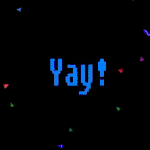Adobe Community
Adobe Community
- Home
- Animate
- Discussions
- Re: Adobe Animate December Update (20.0.1) is now ...
- Re: Adobe Animate December Update (20.0.1) is now ...
Adobe Animate December Update (20.0.1) is now Live!
Copy link to clipboard
Copied
This update contains important bug fixes and stability improvements. https://helpx.adobe.com/animate/kb/fixed-issues.html
To get the best out of Adobe Animate, I highly recommend that you update to this version using the CC desktop application.
Let me know if you have any questions.
Thanks,
Preran
Copy link to clipboard
Copied
how
Copy link to clipboard
Copied
I've been hoping for a similar marketing strategy to:
Back by popular demand,
Flash Player.
Copy link to clipboard
Copied
Hi all, pls help me. Were do i see a seconds on timeline?
Copy link to clipboard
Copied
Where is the faucet tool??? I cant find it anywhere and the only thing similar seems to not work at all. thanks for the update but can I go back to the previous version now?
Copy link to clipboard
Copied
I think that the faucet tool was always a modifier of the eraser. If you choose Eraser and look in Properties, you'll see the faucet button.
Copy link to clipboard
Copied
Hi Guys,im David my first time here, i am having trouble trying to open Animate i keep getting the pop up for the Buy/Trial 7 day version, even though i already have a monthly student/teacher subscription,that allows me to use over 20 Desktop apps. when i was talking to the support team all day today, they were using an old email address, then they could not find and verify my account?? can anybody help.. please
Copy link to clipboard
Copied
Animate crashes every time i try to open a file or import it.
I am on a Mac, Catalina IOS and version 20 of Animate.
messge says "Unknown Error" Application Quitting
OLEASE HELP
Copy link to clipboard
Copied
When I publish to HTML5, Animate no longer exports any jpgs when combine into both jpg & png spritesheet is selected although pngs do, this in turn causes a javascript error when the script tries to reference the image (Uncaught TypeError: Cannot read property 'getContext' of undefined).
Publishing the same fla in v19 still works and exports two spritesheets one png & one jpg, this has only started since I updated in v20 with the fla was created a while ago in v19 or earlier.
This on the heels of updating to a version of createjs which broke GDN validation last time has me wondering why I update.
Copy link to clipboard
Copied
Hi. This topic has already been raised in another post.
Animate Canvas Spritesheet (Version 20.0.3, Build 25487) - not work.
Copy link to clipboard
Copied
Thanks for letting me know, still not fixed, what a mess.
Copy link to clipboard
Copied
well WELL WELL NEW UPDATE FINNALY ATLAST oof....
-
- 1
- 2