 Adobe Community
Adobe Community
- Home
- Animate
- Discussions
- Adobe Animate - Masking Shape Not working
- Adobe Animate - Masking Shape Not working
Adobe Animate - Masking Shape Not working
Copy link to clipboard
Copied
Hi Everyone! I was hoping to get some help. I am creating an animation and have overlayed a shape on top of a drawing of a boat to mask the boat and create a wave. When I click on mask with the wave shape however, the masking object dissepears. I have attached screenshots:
Shows before the mask (the purple shape on top is what I create the mask on)
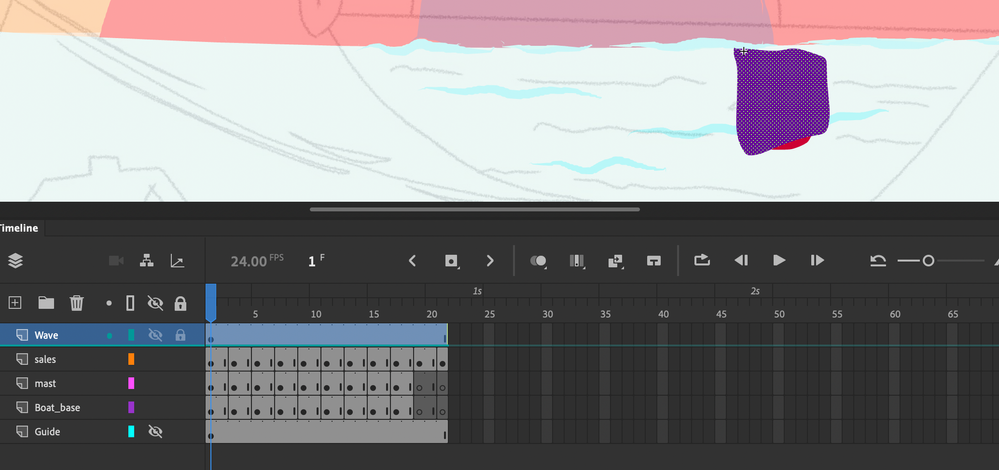
Shows after I try to mask (the purple shape on top dissepears)
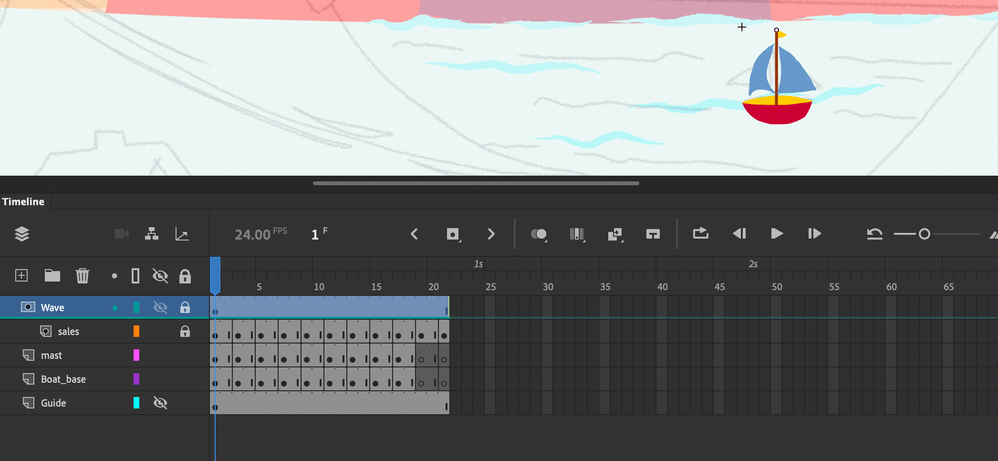
Does anyone know what is going on?
Thanks!
Meera
Copy link to clipboard
Copied
Hi Meera,
First of all it will be best to have your whole boat as a symbol and mask that symbol as one thing on the outside.
In your case drag the two remaining boat layers upward to make them dependent on the mask. You need all 3 layers that make up your boat to be masked, not just the sails (sic. sales).
Member of the Flanimate Power Tools team - extensions for character animation
