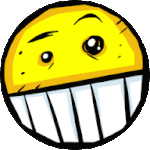Adobe Community
Adobe Community
- Home
- Animate
- Discussions
- Adobe Animate no longer creates spritesheets (20.0...
- Adobe Animate no longer creates spritesheets (20.0...
Copy link to clipboard
Copied
Привет! На днях он перестал создавать спрайтшиты при паблише HTML5. В сообщении о выводе пишет, мол, изображения успешно упакованы в спрайт, но в папке с публикацией ничего не появляется. Попробовал открыть старые проекты — они перестали работать по той же причине. Что за дела?
Google Translate
=========
Hi! The other day Animate ceased to create spritesheet when published HTML5. In the output message, it writes that the images were successfully packed in a spritesheet, but nothing appears in the folder with the publication. I tried opening old projects — they stopped working for the same reason. What's up?
 1 Correct answer
1 Correct answer
Hi All
Just want to let you know that the latest Animate update 20.5 (build 29329) released today has a fix for this issue. Request you to please update your copy of Animate to the latest using Creative Cloud desktop application to avail the fix.
You can learn more about this update at https://helpx.adobe.com/animate/using/whats-new.html
Thanks!
Mohan
Copy link to clipboard
Copied
Hi!
Unfortunately, it's a known issue in 20.0.3.
Please downgrade to 20.0.2 until Adobe push out a fix!
Google Translate:
Здравствуй!
К сожалению, это известная проблема в 20.0.3.
Пожалуйста, вернитесь к 20.0.2, пока Adobe не выпустит исправление!
Copy link to clipboard
Copied
Hi,
8-bit PNG sprite generation works but there is an issue with 32-bit PNG or JPEG sprite generation which we are looking into. Will let you know as soon as we have an update on this.
Thanks!
Mohan
Copy link to clipboard
Copied
Mohanaraj - it'd be great if you guys could somehow publish this kind of info to a broad audience. I just spent hours trying to figure this out and FINALLY came upon this thread.
I mean, it's a big deal when this kind of thing just pops up - really kills my enthusiasm for Adobe in general.
Copy link to clipboard
Copied
Issue currently not listed as a known issue on https://helpx.adobe.com/animate/kb/known-issues.html, maybe it's worth adding it there?
Copy link to clipboard
Copied
Hi All
Just want to let you know that the latest Animate update 20.5 (build 29329) released today has a fix for this issue. Request you to please update your copy of Animate to the latest using Creative Cloud desktop application to avail the fix.
You can learn more about this update at https://helpx.adobe.com/animate/using/whats-new.html
Thanks!
Mohan
Copy link to clipboard
Copied
I am using Adobe Animate 21.0.3 and I have this issue. I am setting to export image assests as Texture, I get the warning message saying 'Bitmaps packed successfully', but no images exist in the 'images' folder. It happens for me when I try both 8 and 32 bit.
Copy link to clipboard
Copied
Now somehow I got it working (I changed resolution to 3 and 32 bit), but the exported images are named CachedBmp_Number.png and the generated html file is trying to load fileName_atlas_number.png. Why is this happening?