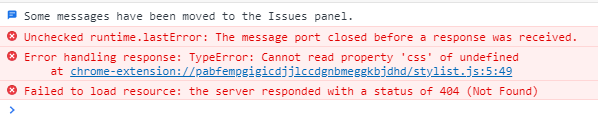Adobe Community
Adobe Community
- Home
- Animate
- Discussions
- Re: Adobe Animate Not Runing Properly on Lenovo an...
- Re: Adobe Animate Not Runing Properly on Lenovo an...
Adobe Animate Not Runing Properly on Lenovo and Sony Viao
Copy link to clipboard
Copied
Hi. I just hope that someone will be able to give some input on what my current problem is. I am experiencing some issues when I run Adobe Animate or my laptops.
I have a Lenovo Idea Pad 3 which was bought two months ago and old Sony VAIO 2011 model.
I installed Adobe Animate on both of them around the beginning of January this year and I was hoping that the Lenovo would give me less of a hassle to operate Animate and run the animate projects while the Sony Vaio was going to be a back-up for minor projects. These are all college related assignments and I have to do a test run of the project in a browser just to see if it works outside of the authoring software.
On my Lenovo, I can create and work on a project and add all the necessary timeline movments like Shape Tweens and Motion Tweens to animate the 2D projects. But when I try to do a test run through a browser like Chrome and Mozzilla all I get is a blank stage/canvas and the animation won't run. Just the stage will show in the browser window and nothing else.
The animation runs properly inside the Animate software but not when it's running separately on an external source.
My Sony VAIO which is way older doesn't have this problem. After working on a small project I can do a test run on both Chrome an Mozilla and the animation will work like I want it to. Both internally inside Animate and externally it runs the same, no issues or hiccups.
What I am now wondering is, on the Lenovo would there be a possible OS problem or harddrive problem? Or I don't know if the internal media/video operating software is corrupt or if there is a glitch in the HTML 5 output. Something is not right with this, and that's odd I've only had this since December. The Sony laptop doesn't experience this problem.
If you guys can give me some thoughts on this so I can quickly either get it checked by an expert or troubleshoot it on my own. Thanks!
Copy link to clipboard
Copied
more likely there's an error in the actions panel of the fla on your lenovo. when testing, open the developer's console to look of non-trivial errors.
p.s. these are the trivial errors you can ignore: