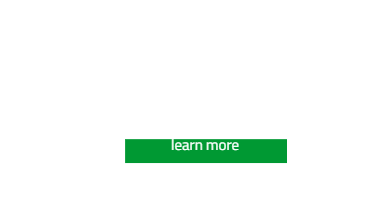Adobe Community
Adobe Community
- Home
- Animate
- Discussions
- Adobe Animate preview/browser preview does not mat...
- Adobe Animate preview/browser preview does not mat...
Adobe Animate preview/browser preview does not match the preview in Google Ads and HTML5 Validator
Copy link to clipboard
Copied
Hi everyone,
I am trying to make a HTML5 banner with Adobe Animate for Google Ads. I did some research on the internet and found that it is possible with the HTML5 Canvas template. I made lots of different banners but if I download them into Google Ads the buttons and the text is postponed. I will shortly explain what I made in detail:
I just made a button and put a text in it - thats all.
Then I publish the banner and change some things in the HTML5 Code to make it suitable for Google Ads (I followed this tutorial: https://www.youtube.com/watch?v=wxiH-wwx3KU and added a click tag)
How it looks in Adobe Animate:
How it looks in the browser preview:
How it looks in the Google Ads HTML5 validator and in Google Ads:
I really have no idea why the text is postponed in Google Ads.
I hope you can help me out!
Best,
Cube Biotech
Have something to add?