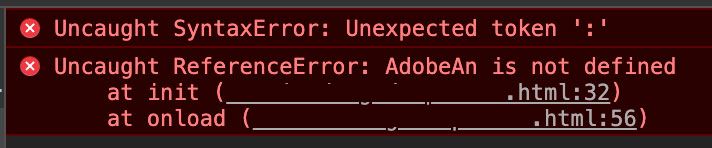Adobe Community
Adobe Community
- Home
- Animate
- Discussions
- Re: AdobeAn is not defined error when trying to te...
- Re: AdobeAn is not defined error when trying to te...
AdobeAn is not defined error when trying to test HTML5 document
Copy link to clipboard
Copied
When trying to test in my browser I'm getting a blank window and the following errors in my console:
Copy link to clipboard
Copied
You really should be focusing your attention on that FIRST error, not the second one.
Copy link to clipboard
Copied
Right, thanks. I just realized that after posting. Sorry, I'm a newbie with Animate. At a high level I'm trying to create a test file using drag/drop. So I had this action script implemented and once I removed it, the file would test. This is the very frist snippet of action script I was attempting to input. Any tips?
starIcon.addEventListener(MouseEvent.MOUSE_DOWN, startMove);
function startMove(evt:MouseEvent):void {
starIcon.startDrag();
}
starIcon.addEventListener(MouseEvent.MOUSE_UP, stopMove);
function stopMove(event:MouseEvent):void {
starIcon.stopDrag();
}
Copy link to clipboard
Copied
You know ActionScript code only works in ActionScript documents... yes?
Copy link to clipboard
Copied
Wow, I'm an idiot. I was using HTML5 document, converted to AS 3.0 and working. Thanks!
Copy link to clipboard
Copied
So this isn't a project intended for use on a public web page?