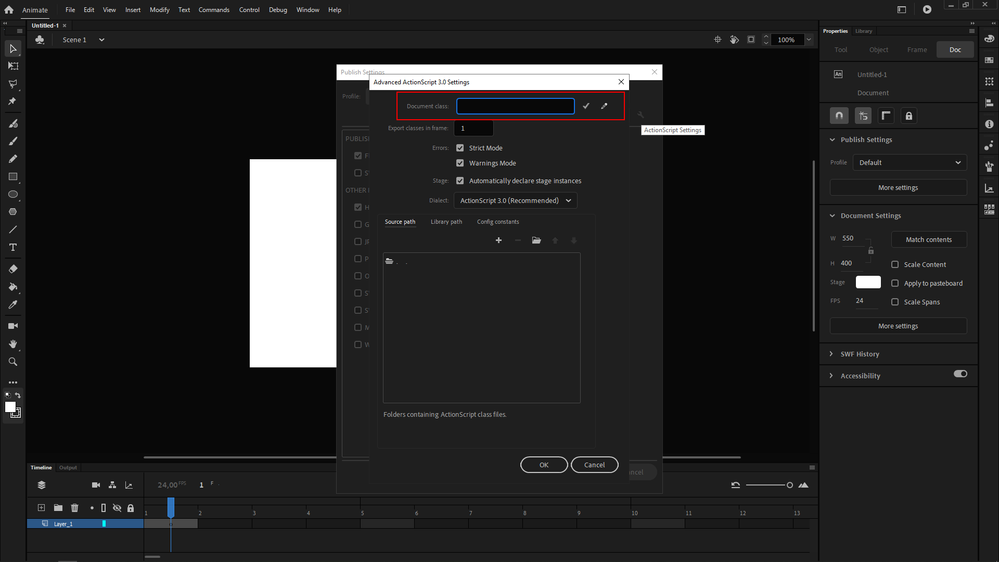Adobe Community
Adobe Community
- Home
- Animate
- Discussions
- Re: Animate 20.0.1 where to specify Document class...
- Re: Animate 20.0.1 where to specify Document class...
Copy link to clipboard
Copied
This used to be within the Publish Settings panel but it now seems to have disappeared.
Could anyone please tell me how I specify the document class using Animate 20.0.1?
Thanks,
Mark
 1 Correct answer
1 Correct answer
Hi.
Follow these steps:
1 - Click on the stage on an empty space;
2 - Go to the Properties Panel e click on More Settings;
3 - In the Publish Settings (Ctrl/Cmd + Shift + F12), click on the little wrench icon to the right of the Script dropdown menu that displays ActionScript 3,0 by default;
4 - Then type the name of your document class in the Document class input field without the .as extension.
I hope this helps.
Regards,
JC
Copy link to clipboard
Copied
Hi.
Follow these steps:
1 - Click on the stage on an empty space;
2 - Go to the Properties Panel e click on More Settings;
3 - In the Publish Settings (Ctrl/Cmd + Shift + F12), click on the little wrench icon to the right of the Script dropdown menu that displays ActionScript 3,0 by default;
4 - Then type the name of your document class in the Document class input field without the .as extension.
I hope this helps.
Regards,
JC
Copy link to clipboard
Copied
Got it. Thanks for taking the time to reply JC.
Copy link to clipboard
Copied
Nice! You're welcome!
Copy link to clipboard
Copied
Why it is so hard to reach it? It was too easy in before 😞