 Adobe Community
Adobe Community
Copy link to clipboard
Copied
Hello randomly my ANCC17 Turns black all and i need to kill the process to evade this
any help?
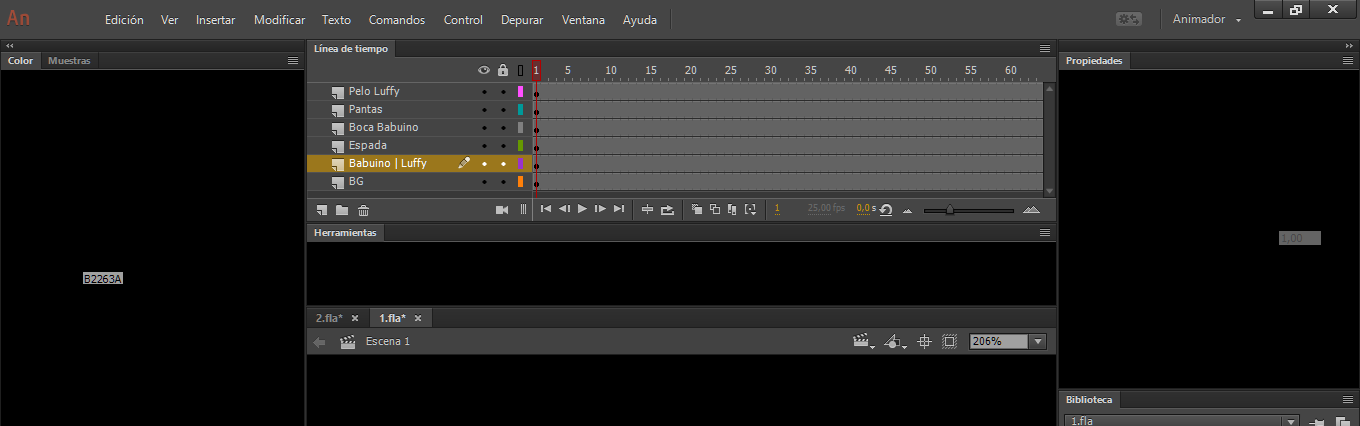
 1 Correct answer
1 Correct answer
If your graphic drivers have been updated by visiting the manufacturer's site, I suggest getting in touch with the tech support team using this link Contact Customer Care for further investigation.
Thanks,
Preran
Copy link to clipboard
Copied
Hey IvanShio,
Could you please update us with your system specifications?
Most probably this kind of issues happen due to incompatible graphic drivers, so could you check for any updates to them as well?
Thanks!
Ankush
Copy link to clipboard
Copied
Windows 10 PRO x64 | Nvidia GT 740 (Updated)
12GB Ram
Copy link to clipboard
Copied
Thanks you for the info.
Can you also tell if there any specific actions which triggers the above issue, and how often does it happen?
Thanks,
Ankush
Copy link to clipboard
Copied
I get the same problem too. It has been happening for years across different versions of Animate and on different computers. I get it happen at least once or twice a day and as far as I can tell it's usually if I'm panning or drawing with the brush tool.
My current computer specs are:
Windows 10 PC
CPU- i7-7700 3.6ghz
16GB DDR4 Ram
NVidia GTX 1060 6GB
But as I mentioned earlier, it has happened on various computers over a number of years using both AMD and Nvidia cards/drivers
Copy link to clipboard
Copied
If your graphic drivers have been updated by visiting the manufacturer's site, I suggest getting in touch with the tech support team using this link Contact Customer Care for further investigation.
Thanks,
Preran
Copy link to clipboard
Copied
same for me. kinda rubbish, doesn't happen in any other apps so I think it's a bit early to blame the graphics drivers, adobe guy!
OS Name: Microsoft Windows 10 Home
OS Version: 10.0.17134 N/A Build 17134
Processor(s): Intel64 Family 6 Model 79 Stepping 1 GenuineIntel ~3001 Mhz
Total Physical Memory: 65,447 MB
NVIDIA TITAN X (Pascal)
Copy link to clipboard
Copied
Same problem facing me. please any other options
Copy link to clipboard
Copied
I am sorry that my suggestion did not help. Please contact the tech support team using the link I shared earlier. They should be able to assist you.
Copy link to clipboard
Copied
Has anyone ever managed to solve this? I was in contact with customer care last November (2019) and I was told it'll be fixed in an update "soon". The technician also told me that I'm the only person to ever report this issue... which is clearly a lie since this thread exists and I have other coworkers with the same issue.
I even bought a new graphics card because they said it would help... nothing changed. This is embarrassing and shows how much adobe doesn't listen to its customers.
