 Adobe Community
Adobe Community
- Home
- Animate
- Discussions
- Animate CC 2018 save option causes unknown error
- Animate CC 2018 save option causes unknown error
Animate CC 2018 save option causes unknown error
Copy link to clipboard
Copied
This is a bizarre issue. When a standard user tries to save in Animate it gives the error "Unknown error; quitting application". If i'm under the local admin account this doesn't happen. I've already given all users full access under the security settings but it didn't fix the issue. Since this error doesn't give me any kind of a code I have no clue what to troubleshoot on this. So far only Animate is doing this and it only happens when a user tries to save or save as. Any help would be greatly appreciated.
Copy link to clipboard
Copied
A small update. I noticed this error happens after a sysprep is done. However re-installing Animate doesn't fix the issue. Unless I'm the local admin on the machine I always get this error.
Copy link to clipboard
Copied
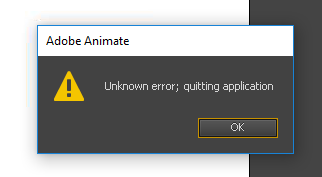
Here is a picture of the error message. Is there anybody who has seen this before or know where I can find some log file to look at? This is causing an issue at one of the labs at my school and I've tried everything I can think of.