 Adobe Community
Adobe Community
Copy link to clipboard
Copied

 1 Correct answer
1 Correct answer
The thing on the left is normal, it's a feedback option.
About half of the graphics in the page are missing. You're currently in the Learn screen, and you are missing the Open and Create New buttons, and the Home and Learn buttons, as well as several learn section options.
I don't know for sure if there will be an update to Animate in the next three days, but usually there is an update around Adobe MAX time. If there is an update you could uninstall this version, and install the new version.
Copy link to clipboard
Copied
Force Animate to close, then hold down the Ctrl, Alt, Shift keys as you open Animate. That should give you a chance to reset the preferences, which may be enough to fix things.
If it doesn't, point at the Animate icon in the taskbar, and see what windows are open. My thought is that a modal dialog box is open off screen. You can retrieve an offscreen window by doing these steps:
1. Press Alt and tap the spacebar. Release both keys.
2. Tap the M key, then any arrow key.
3. Move your cursor, and the previously lost window should be attached.
Copy link to clipboard
Copied
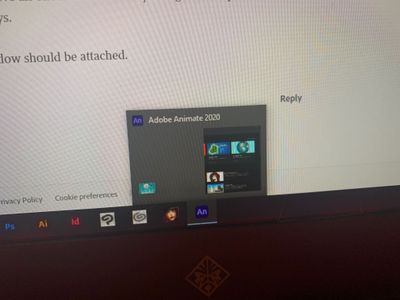
Copy link to clipboard
Copied
The thing on the left is normal, it's a feedback option.
About half of the graphics in the page are missing. You're currently in the Learn screen, and you are missing the Open and Create New buttons, and the Home and Learn buttons, as well as several learn section options.
I don't know for sure if there will be an update to Animate in the next three days, but usually there is an update around Adobe MAX time. If there is an update you could uninstall this version, and install the new version.
Copy link to clipboard
Copied
Just uninstalled and updated Animate, it's now fixed so thank you!
Copy link to clipboard
Copied
That's good! Here are the new features: