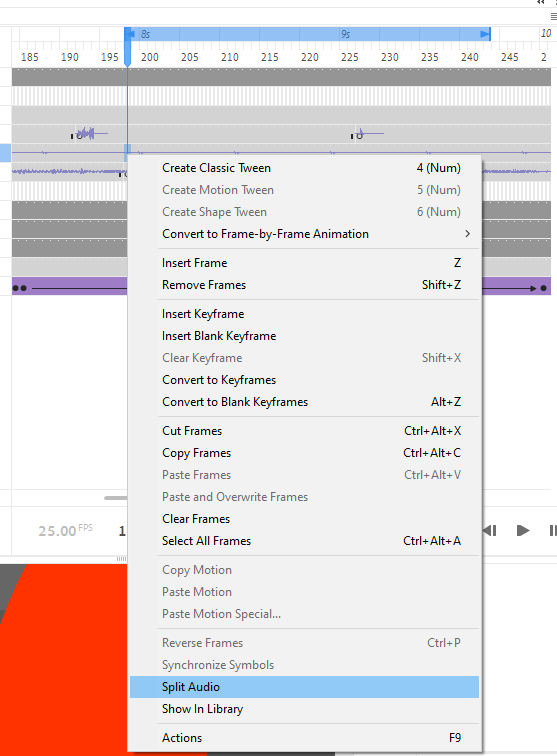Adobe Community
Adobe Community
- Home
- Animate
- Discussions
- Re: Hi mate, Apologies for not replying earlier....
- Re: Hi mate, Apologies for not replying earlier....
Animate doesn't export audio of selected frame range
Copy link to clipboard
Copied
I need to export different segments of my animation. If I choose a custom frame range, Animate won't export audio. To be sure this isn't a problem with the files I'm using, I tried a new document and a different audio track, and I updated to the latest Animate version. No way... audio is exported only id I choose "all frames".
Not a small problem, it means I get to test my animation only by exporting the whole movie, which is uselessly consuming (Aniamte slow export times are legendary).
Copy link to clipboard
Copied
Hi mate,
I wasn't aware of this limitation, so thank you for posting. I learnt something new.
I just came up with an easy workaround - split your audio at the entry point of your frame range. Then it will play fine.
After the video is exported you just need to do a single Undo.
Member of the Flanimate Power Tools team - extensions for character animation
Copy link to clipboard
Copied
Hi, tried your solution and it works! Thanks!
Just one couriosity: I see in your screenshot a light-blue range of frames selected.
I always specify the range from the export panel, I didn't know it was possible to do so directly from the timeline... how do I get those timeline brackets?
Copy link to clipboard
Copied
Hi mate,
Apologies for not replying earlier. Mail notifications seem to have been broken, so I did not see your question.
The blue bar is a new feature in Animate 2020. You can define the playback range with it and it also works as export range input.
Note: If you're on Animate 19, install 20 separately not on top. You might not like the many UI changes and it's better to have the older version until you really know that you are okay with the new one.
Member of the Flanimate Power Tools team - extensions for character animation
Copy link to clipboard
Copied
hi, I also had some delay in the eamil notifications. Thank you for answering again! Yes I see how those looping brackets work, now. It took me a while to understand I just needed to select "loop" to visualise them. Very useful indeed.
I think I just automatically updatet to 2020 and I don't see anything too dramatically different from 2019, so I guess I can live with it 🙂
Copy link to clipboard
Copied
Hi Nick, I just checked out the Flaminate tools and they look great.
Especially the colour palette tool, which seems to be a much better solution to colour management than Animate's (very) crude and quite unreliable color tagging system.
Thank you for signaling them to me!
Copy link to clipboard
Copied
That's great to hear, Josh!
There's a lot to Flanimate tools besides the Palette Control, but it all depends on what you do and how you work. Just pick what suits your workflow and hide the rest.
I suddenly got the email notification after 10 days of complete radio silence.
All the best!
Member of the Flanimate Power Tools team - extensions for character animation
Copy link to clipboard
Copied
No, no delay in the notifications this time. I actually only replied today! 🙂 ciao!