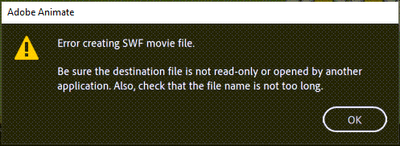Adobe Community
Adobe Community
Animate Export to video error
Copy link to clipboard
Copied
I'm using the new release of Animate (June 2020) and recieved this error
I brought in an older .fla file (from April) and it exported to .mp4 just fine.
I also changed the name - no luck.
Is there some known issue with exports to video?
The problem file is a lot more complex the the old file... but I would expect that would just slow it down - not cause an error.
Copy link to clipboard
Copied
Hi. While exporting video, Animate first publishes a SWF file (in the path specified in the Publish Settings) and uses it to generate the video. Once the video is generated, the SWF file will be auto removed from the disk.
This error generally pops up if the path specified in the 'Publish Settings' is not accessible or the location in which the FLA file is present is not accessible.
Hence please try copying the file locally, update the path in the Publish Settings and check if that helps.
If this does not work, please share the FLA file for further investigation.
Thanks,
Sukhesh - Adobe Animate.