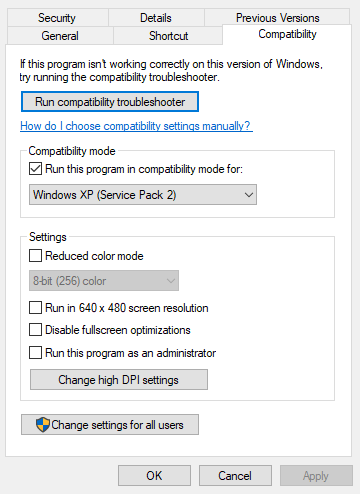Adobe Community
Adobe Community
Animate is not working
Copy link to clipboard
Copied
So, I just updated my computor to windows 10, And I have updated my tablet drivers, but animate is not working for it. I use a Turcom TS-6610. And I use the 2004 version of Animate. Please tell me how to fix this?
Copy link to clipboard
Copied
Do you mean Macromedia Flash MX 2004?
If so, you may try running it in compatibility mode. Right-click on the EXE or the desktop icon, choose properties and go to the Compatibility tab; then choose some of the older versions of Windows, such as XP or 98 (if available).
I strongly doubt that the result will be different, but it may be worth a try.
Even contemporary versions of Animate do not officially support anything but Wacom drawing devices, so the chances of a no name tablet to suddenly start working are very slim.
You may play with all the settings that you come across in Control Panel related to pen, tablet PC and so on, switching them on and off.
You should also realise that this is a 15 year-old program, that is unsupported and developed by a completely different company, which has ceased existing over a decade ago.
Member of the Flanimate Power Tools team - extensions for character animation