 Adobe Community
Adobe Community
- Home
- Animate
- Discussions
- Re: Animate quits with Unknown Error while using t...
- Re: Animate quits with Unknown Error while using t...
Animate quits with Unknown Error while using tablet
Copy link to clipboard
Copied
This happens frequently, and seems to only happen while using my tablet. My drivers are all updated, but this frustrating problem persists. Anyone have a solution?
Copy link to clipboard
Copied
Can you provide us with a screenshot of the error message? Which tablet device are you on, which OS and version number?
Would it be possible for you to provide us with info to reproduce this issue at our end?
Thanks,
Preran
Copy link to clipboard
Copied
There is nothing to see in a screenshot; simply a window that says "Unknown Error Quitting Application". I'm using an XP-Pen 22 tablet with latest drivers on Windows 10. I might also note that the error only seems to occur when pen pressure sensitivity is turned ON.
Copy link to clipboard
Copied
When you get the error, as it quits are you asked about saving each file that has changed? If you are, and if you hit cancel, do you find that you're still in Animate and working ok?
I had a problem with those symptoms, and it turned out to be preferences related. If you do get the same sequence I mentioned it may be a similar issue.
Preran, if it does look like a similar problem you could get Dharmendra to take a look? That's who helped solve my case.
Copy link to clipboard
Copied
Hi Colin,
I have written to Dharmendra to have a look at the forum post. Response may be delayed because of the weekend.
Thanks,
Preran
Copy link to clipboard
Copied
I was told that this issue has been fixed in 16.0.1. Can you confirm that you are on the latest build?
Dharmendra remembers having solved an issue with File > Export previously, but isn't sure if this post is speaking to the same thing.
Thanks,
Preran
Copy link to clipboard
Copied
No, I'm still on 16.0.0.112. I'll update and see if it happens again.
Copy link to clipboard
Copied
I'm afraid this issue isn't resolved, and it is quite frustrating as it might happen at any time. It ALWAYS happens when using my tablet and pen. I am on build 16.0.1.119. I really would like a solution to this problem soon. To recap, while using my tablet (XP-Pen 22HD) the application will quit with an "Unknown Error". You get the option to save and then it closes. I thought before that it happened only when using the "pressure sensitivity" option, but it can happen at any time when using the tablet with or without pressure sensitivity.
Copy link to clipboard
Copied
I'm having this same problem. Happens very frequently while using Huion 680S tablet on Windows 10 (on BOTH of my computers). I am given the option to save when the error appears.
My Animate version is 16.1.0.86
Update: I am able to hit "Cancel" and Animate remains open. However, after this point, every line I draw disappears as soon as I lift my pen, so it's pretty much running but unusable. When I close and reopen Animate, all the lines I drew that disappeared are there on the screen.
Copy link to clipboard
Copied
I am checking with the team for clarification on this issue.
Thanks,
Preran
Copy link to clipboard
Copied
The team has investigated this issue, and while they were unable to reproduce it, they believe that some of the related fixes in a future update will help address it. Stay tuned for updates.
Thanks,
PReran
Copy link to clipboard
Copied
Okay, so after the update, it's no longer saying "Unknown Error, quitting application", but now this is happening:
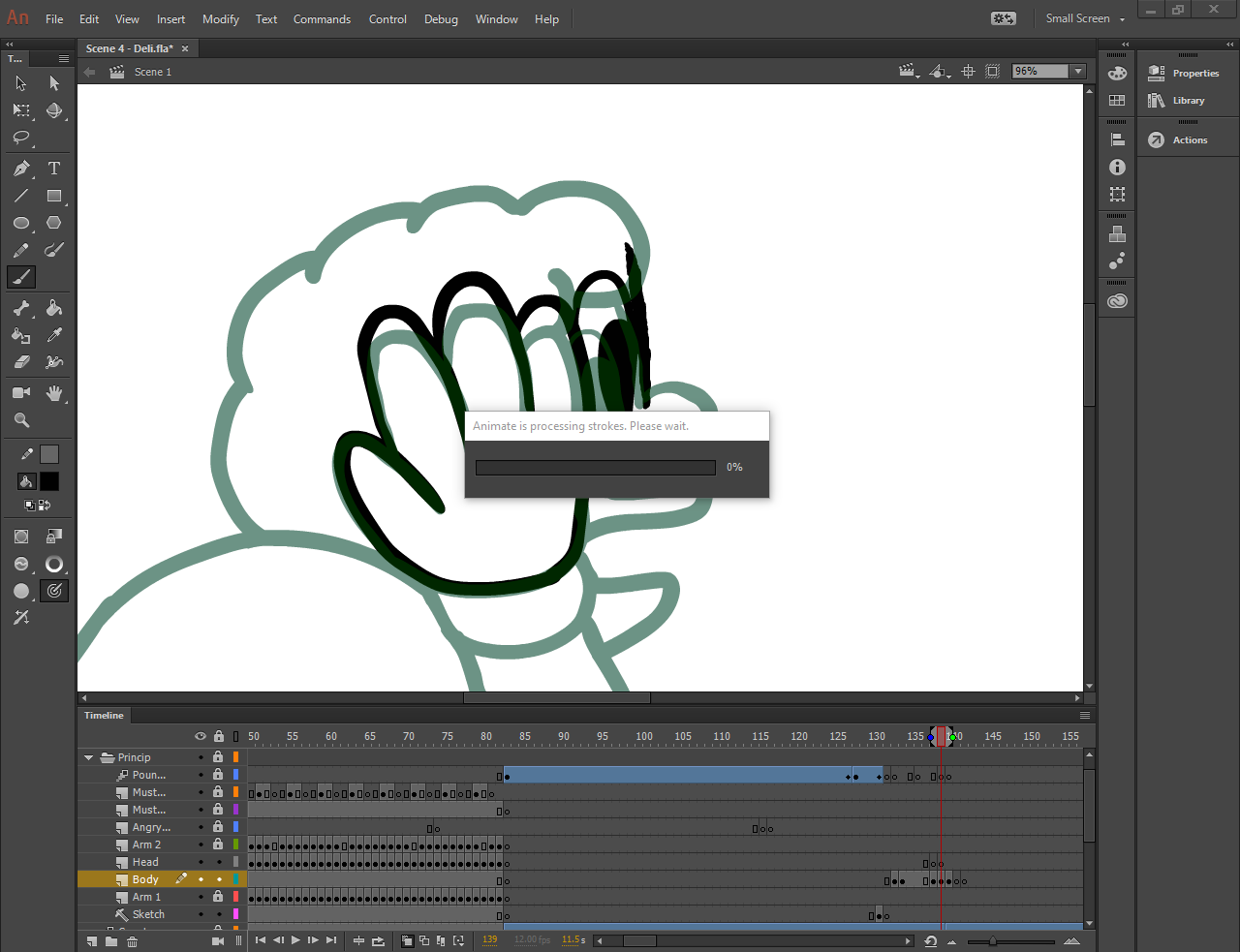
And it's stuck like that. I'm pretty sure this is the same error, just being handled differently. And now I don't have the option to save before restarting the program.
Copy link to clipboard
Copied
This is a long shot, but can you try restoring your preferences and see if that helps? Re-create preferences
If you still need help, I suggest getting in touch with Contact Customer Care for further investigation.
Thanks,
Preran
Copy link to clipboard
Copied
!!Needs help!!
Is anyone here knows how to fix "unknown error : quitting application" ?
Its pop up when i try to save the project in animate cc,but when i opened the saved project and click the save button it can save normally,ive'd tried reinstall the software but still have the same problem.
Copy link to clipboard
Copied
It is possible that your file is corrupt. Does this happen with all your projects? Can you try creating a simple project in Adobe Animate and let us know if you are able to reproduce this issue?
Thanks,
Preran
Copy link to clipboard
Copied
Same problem, happens overtime I try to save, even the most simple task
Copy link to clipboard
Copied
Has anyone found a solution?
I'm having the same problem.
I tried uninstalling, reinstalling and also using an older animate version, nothing worked.
(Cintiq 13hd) anyway the problem is present also when the tablet isn't connected and the driver isn't running

