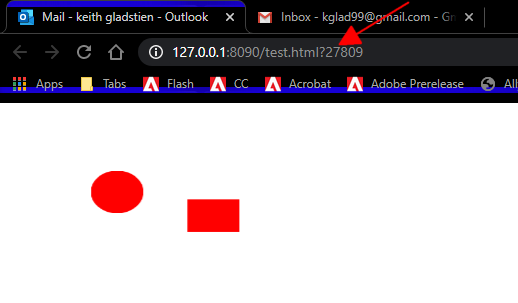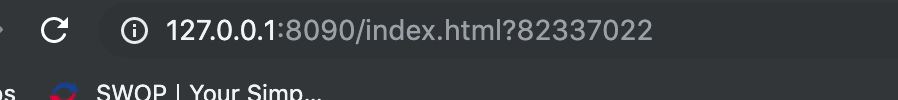Adobe Community
Adobe Community
- Home
- Animate
- Discussions
- Re: Hi, Yes they change each time but the animat...
- Re: Hi, Yes they change each time but the animat...
Animate test export will not update.
Copy link to clipboard
Copied
Hi,
I hope someone can help. When I test export (comand/return) the animation runs fine the first time. However then if i make an adjustment and test export again the old animation runs instead of the newly amended file. The html5 file when published though is fine. Has anyone had this happen before?
Thanks
Andy
Copy link to clipboard
Copied
make sure you have overwrite html file enabled in your publish settings.
Copy link to clipboard
Copied
I got the same problem...and of course the two check above are enabled.
So every time I have to launch the html from the published since the preview of the exported doesn't update 😞
Copy link to clipboard
Copied
in your browser, are you seeing a query string (eg, ?84333) appended to your html file name?
Copy link to clipboard
Copied
In the preview, yes there is that kind of query.
Copy link to clipboard
Copied
Hi, i also have both enabled.
In my browser i also get a quuery string ?
What does this mean?
Copy link to clipboard
Copied
yes, it should look like this and it's key to seeing an updated html/js file (and reflecting any changes you made from the previous version:
Copy link to clipboard
Copied
attach a screenshot of whatever you're calling "preview" that shows the file name/query string.
Copy link to clipboard
Copied
Copy link to clipboard
Copied
Hi, Yes i get this string of numbers everytime different but the animation is still not the updated one.
Copy link to clipboard
Copied
The same for me
Copy link to clipboard
Copied
is the string of numbers different each time you test?
Copy link to clipboard
Copied
Hi,
Yes they change each time but the animation stays the same. If i copy and paste the address into a incognito window the animation works and shows the updated version. At the moment it won't even play in chrome and will only play the non update version in firefox and safari browsers. Ahh i just have seen if i clear browing data before and then test it plays the updated version in Chrome. I never had to do this before? Has something changed? like maybe Adobe not updating createjs libaries.
Copy link to clipboard
Copied
when adobe first added html5/canvas publishing to animate several versions ago, they did not add query strings to the html and js files and clearing your cache to view updated html/js files was necessary.
but that's no longer required because of the query strings. your browser should not load the cached html because that number is different than the previously loaded versions of the html. and the html files should each have a line like
<script src="test.js?1581952731181"></script>
which adds a query string to the js and forces the browser to load the newer js file instead of the cached one. you should check your html file to make sure you have that js query string and not
<script src="test.js"></script>
Copy link to clipboard
Copied
Hi,
Where would i look for that. in the browser developer when i test?
Copy link to clipboard
Copied
you could but it's easier to use a text editor. any would allow code inspection.