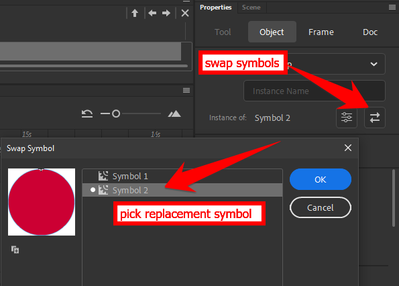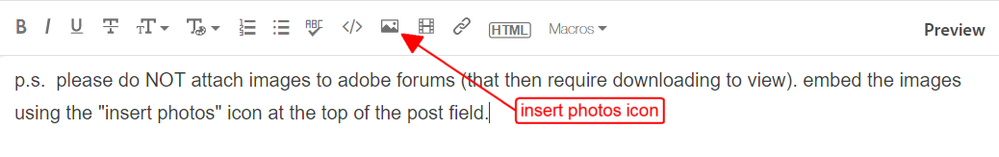Adobe Community
Adobe Community
- Home
- Animate
- Discussions
- Re: Animating rectangles and copying settings
- Re: Animating rectangles and copying settings
Animating rectangles and copying settings
Copy link to clipboard
Copied
Hello! I am new to using this program, and i have a problem which i can't solve by myself and tons of youtubers. I need to animate a regular rectangle, i want it to move to the left and its corners become rounded (at the same time). Who do I need to pray, what superpower potion to drink to make this animation? I would be very grateful if you could help me with it!
And one more thing - can i somehow copy all settings for width, height, position X and Y of one object and paste them to another object or the same object but in another keyframe? It would make all resizing work much easier.
Copy link to clipboard
Copied
1. use a shape tween (or shape tweens) with shape hints.
2a. covert the object (whose properties you want to transfer) to a symbol (if it's not already in the library)
2b. covert the object (that you want to use to replace the object in 2a) to a symbol (if it's not already in the library).
2c. copy the symbol instance from 2a > paste it in the frame you want > in the properties panel > use swap symbols* to replace symbol from 2a by the symbol from 2b.
*
Copy link to clipboard
Copied
Copy link to clipboard
Copied
use shape hints. i used four, one for each corner.
if you need more help you can check the fla, http://www.kglad.com/Files/forums/shape_hints.fla
(click edit>show shape hints to see the hints).
Copy link to clipboard
Copied
"can i somehow copy all settings for width, height, position X and Y of one object and paste them to another object or the same object but in another keyframe"
The closest thing to that is Ctrl-Shift-V: Paste in Place