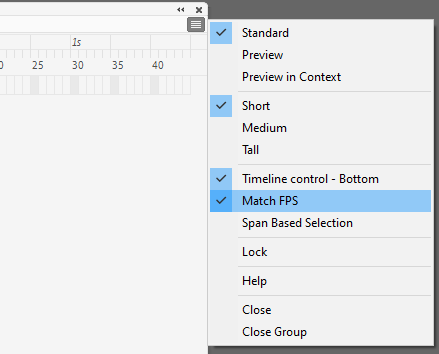Adobe Community
Adobe Community
- Home
- Animate
- Discussions
- Re: Animation preview lags and stutters
- Re: Animation preview lags and stutters
Animation preview lags and stutters
Copy link to clipboard
Copied
Hey lads,
Since the last update, Animate stopped working correctly. Besides the fact that it activates gsync and makes my refresh rate jump around like crazy, previewing animations from the timeline lags like crazy. Yes, I have disabled Gsync, I have to whenever I work in anything Adobe.
I can make the most simple animation and whenever I press enter to check the animation it stutters and is obviously not running at 60 FPS. So now, I have to export it every time I want to check if an animation is performing correctly, which quite frankly makes me want to stop using Animate.
Does anyone have a fix for this?
Copy link to clipboard
Copied
Hi mate,
There's some funny new setting in timeline hamburger:
Toggle it on and off to see if it makes any difference.
I'm actually quite surprised to hear that you had proper preview in the timeline before.
I'm in the habit of always pressing Ctrl+Enter to see my animation. (I don't do canvas though. I know the thing takes forever to publish.)
Member of the Flanimate Power Tools team - extensions for character animation
Copy link to clipboard
Copied
I somewhat solved it by doing control+enter as well. Regardless, it's very sloppy that Adobe hasn't fixed this issue yet... It should always be smooth!