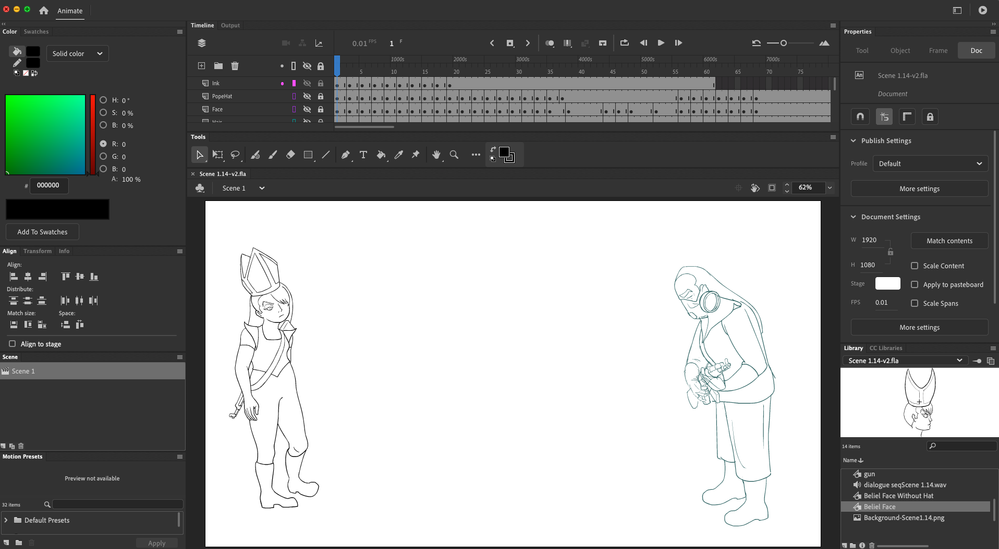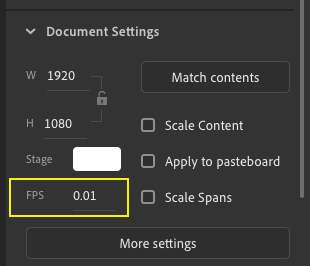Adobe Community
Adobe Community
- Home
- Animate
- Discussions
- Animation won't play when play button is pressed, ...
- Animation won't play when play button is pressed, ...
Copy link to clipboard
Copied
Hi,
I have the latest version of Animate CC. I am drawing frame by frame animation while using symbols for repeating parts. When I scrub the playhead, the animation works fine. However, when I press the play button or export the video, the animation does not play at all.
All my symbols are graphic. I've copy and pasted drawings in some symbols to create new ones. I'm not sure that's contributing to the problem.
If anybody can give me any insight, that'd be great. I'd hate to start all over.
 1 Correct answer
1 Correct answer
Hi mate,
Looking at your screen grab I noticed that the frame rate of your file is 0.01 fps.
This is the reason it appears to not play. In actuality it is playing, just very slowly.
Increase your frame rate and all will be well 🙂
Copy link to clipboard
Copied
Do you have a stop somewhere? Are you telling the timeline to play?
Copy link to clipboard
Copied
Hi mate,
Looking at your screen grab I noticed that the frame rate of your file is 0.01 fps.
This is the reason it appears to not play. In actuality it is playing, just very slowly.
Increase your frame rate and all will be well 🙂
Member of the Flanimate Power Tools team - extensions for character animation
Copy link to clipboard
Copied
n__tilcheff Thank you so much! I don't know how it even got there, but it's fixed. I will remember to double check it from now on.
Copy link to clipboard
Copied
Well done, mate!
🙂
Member of the Flanimate Power Tools team - extensions for character animation
Copy link to clipboard
Copied
Good catch!!!