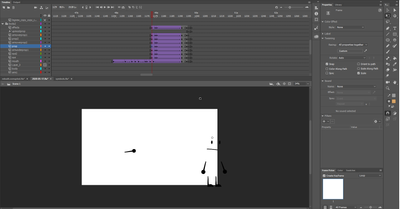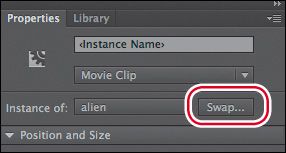Adobe Community
Adobe Community
- Home
- Animate
- Discussions
- Apply preset keyframe animations to a specific ele...
- Apply preset keyframe animations to a specific ele...
Apply preset keyframe animations to a specific element?
Copy link to clipboard
Copied
So recently I had a problem with corrupted files with one of my projects. Using some of the various ways to recover the file, I was able to get the project back with the keyframe animations, but without the elements in those animations.
I do have some of the assets that were originally part of those tween animations but don't know if how to reapply them to those respective elements (if it is possible at all). Can someone help me out?
Copy link to clipboard
Copied
You can click on the layer that holds the animation of the missing symbol, then in Properties click on the Swap symbol button, choose the good symbol from the library list, and all of the keyframes for the animation will now use the symbol you chose.
Depending on which version of Animate you're using, you may need to click the Object tab in Properties, before you see the right arrow on top of left arrow icon for the swap symbol button.
Copy link to clipboard
Copied
Sorry, I'm having trouble finding where the "Swap Element" option is. Here is a screenshot of the screen. Can you please help me out?
Copy link to clipboard
Copied
It's Swap Symbol you're looking for. In your screen shot you're editing the properties of a single frame. Try clicking in the layer name area, where it says prop, that should highlight all of the frames of that layer, not just the first keyframe. When they are all highlighted look again for a Swap button. In your version of Animate it may actually be labelled as Swap.
Copy link to clipboard
Copied
In the screenshot I did highlight "prop" but still shows it as a frame rather than a symbol.
Here I'll send you the file. I might just be looking in the wrong place but please show me how to replace the blank, unselectable element at frame 1176 in the "prop" layer with any element available in the library. Thank you!
https://www.mediafire.com/file/0nf0l69ez77hg6o/2020-05-17.fla/file
Copy link to clipboard
Copied
I'm not sure why it sometimes highlights things and sometimes doesn't. If you click on the first frame of the range for that layer, then shift-click on the last frame of the range, you should get the swap button.
The thing you swap to replace that object would need to match the nature of the thing that was there. For example, I tried replacing the mouth copy with various things, but as mouth copy is a 21 frame Graphic symbol, I would need to have found what the correct 21 fram Grphics symbol should have been. But I guess, mouth copy may be one of the things that doesn't need replacing.
What's an example of something that is wrong now, and that you now what the correct symbol should be?
Copy link to clipboard
Copied
well for now its just a case of bringing over the recovered keyframes from a different file to this new file and then replacing the symbols.
i was fortunate enough to have some of the recurring symbols like the limbs in the new file but stuff like the bodies were lost.
i guess one thing that i want specifically is at frame 1174 to place an object in the "prop" layer (originally it was a tube of toothpaste, but since i have to redraw it it's not in the project yet so any object in that layer would be fine as i can replace the object with the drawing) that would undergo those specific tween animations starting at that keyframe