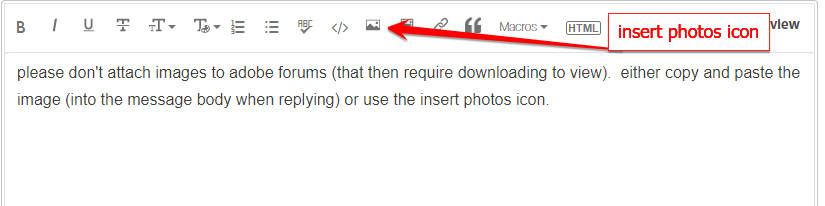Adobe Community
Adobe Community
Archivo de Animate retrocedido.
Copy link to clipboard
Copied
Copy link to clipboard
Copied
there's no info to determine what happened in the past.
you can check for an auto-recovery file*.
and in the future you should be saving your fla's periodically with an appended version number that increases with each save. eg, project1_v000.fla, project1_v001.fla etc
*
open AutoRecoverFilenames.txt** and see if there was a saved file and, if so, check the folder location listed
**
win: C:\Users\<username>\AppData\Local\Adobe\<animate version>\en_US\Configuration
mac: Users/<username>/Application Support/Adobe/<animate/flash version>/en_US/Configuration/
Copy link to clipboard
Copied
Copy link to clipboard
Copied
don't attach images:
in addition, to looking for a recovery file (and taking preventive steps in the future), you can try to repair your fla by renaming it to a rar > using winrar (or something comparable) repair the rar > rename the repaired rar to a fla > try to open the repaired fla in animate.
and you may be able to decompile a working swf (if there is one) into a fla using a decompiler (eg, sothink's)
Copy link to clipboard
Copied
Excuse me for the wrong attachment way.
So I must change .fla extension to . rar? and open it with ...?
Thank you very much
Copy link to clipboard
Copied
if you want to try repairing the fla, yes - rename and repair. that's probably going to fail but it sometimes works.
Copy link to clipboard
Copied
Yes, have failed.
Thank you anyway.
Copy link to clipboard
Copied
you're welcome.
Copy link to clipboard
Copied
How can I repair? can't find any action like that ...
Copy link to clipboard
Copied
do you have winrar or something comparable (that can repair compressed files)?
Copy link to clipboard
Copied
No, I got nothing like that.
Mac OS Big Sur.
Copy link to clipboard
Copied
Copy link to clipboard
Copied
I really thank the link but as I indicated before I run Mac OS.
Copy link to clipboard
Copied
Copy link to clipboard
Copied
I see. But my file is not a zip file. it is a .fla file.
Copy link to clipboard
Copied
again, rename it.