 Adobe Community
Adobe Community
Copy link to clipboard
Copied
I've been noticing this for a while, and I looked up forums to see if anyone has the same problem, but it seems that all these answers don't help at all.
So I accurately sync the audio with my video in Adobe Animate, But when it gets to exporting, I notice that the audio goes more out of sync as the video progresses, to a point where it gets painfully obvious. It really frustrated me, since it made me think that I messed up on the syncing.
I later found out that when I change the Audio Stream from MP3 to Raw or ADPCM, the syncing problem is gone. But this time I run into another problem. The audio all of sudden starts popping constantly, to a point where it starts to hurt my ears.
This entire situation is incredibly frustrating, and I would like to know if anyone here can help me find a solution where the audio can stay in sync AND not pop all the time.
 1 Correct answer
1 Correct answer
Hey mate,
Yeah, MP3 is unreliable for longer files - there is an error that builds up and up.
(I'm still using CS6 for my work - serious character animation - but I suppose it's the same in Animate. I just can't switch to it because of the terrible crippled performance.)
Depends on what your final destination is, but for SWF preview purposes I use ADPCM 44kHz 4bit Stereo and ignore the high frequency pop problems as sync is most important.
Then I export WAV 44kHz and a PNG sequence and render the v
...Copy link to clipboard
Copied
Hey mate,
Yeah, MP3 is unreliable for longer files - there is an error that builds up and up.
(I'm still using CS6 for my work - serious character animation - but I suppose it's the same in Animate. I just can't switch to it because of the terrible crippled performance.)
Depends on what your final destination is, but for SWF preview purposes I use ADPCM 44kHz 4bit Stereo and ignore the high frequency pop problems as sync is most important.
Then I export WAV 44kHz and a PNG sequence and render the video in Premiere.
Even that WAV is progressively longer than the PNG sequence. For a 3000-5000 frame FLA the offset is significant.
In Premiere I then adjust speed/duration of audio to match the exact time of the PNG sequence and all goes in perfect sync in the rendered MP4.
Hope this helps.
If your final file is SWF I think you're out of luck and have to put up with the pops.
Member of the Flanimate Power Tools team - extensions for character animation
Copy link to clipboard
Copied
I did the PNG sequence, and it seems that the sequence went to Premiere with no problems. But now comes the problem with the audio.
How do you export the entire audio in Animate without the pops? I REALLY don't want to resync every individual audio file I have in the animate file.
Copy link to clipboard
Copied
Yeah... I had forgotten. They removed audio export in CC.
Your CC license should allow you to install Flash CS6 alongside the most recent version of Animate.
Flash for Windows exports WAV.
Not sure about the Mac version though. If I remember correctly it couldn't...
--
In CS6 you just choose File > Export > Export Movie...
In the dialog you choose as type WAV Audio:
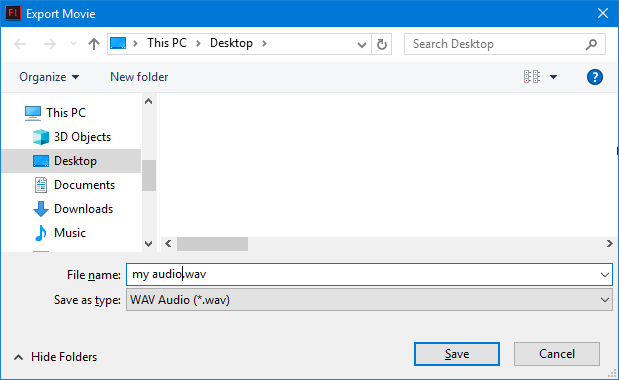
Then it pops this:
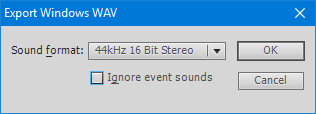
Choose max quality - 44kHz 16 Bit Stereo
Flash renders a PCM file in seconds.
Bring it in Premiere and on the timeline right-click the audio and choose speed/duration
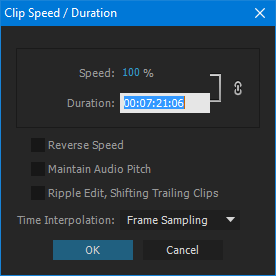
Input the exact time that your PNG sequence has. (The wav will be a few frames longer)
For the the Premiere project set same frame rate as your FLA and make sure your PNG sequence has no frame blending and the 'interpret footage' is set to your frame rate
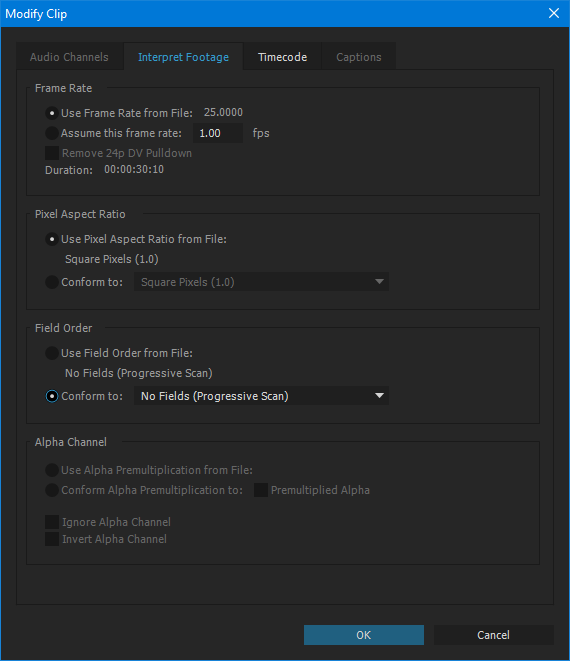
--
Generally it's good to have CS6 around. Performance is better.
Good luck!
Member of the Flanimate Power Tools team - extensions for character animation
Copy link to clipboard
Copied
Wow, I didn't know that you can use the older versions of Adobe Animate, or in this case, Flash. It's weird that I have to go to an older version just to export the audio.
Anyways, its a bit of a hassle, but it looks like I finally found the solution to this problem I've been having for quite a while. Thank you very much dude!
Copy link to clipboard
Copied
Glad I could help, mate!
It was a pure chance I saw your question.
Yeah, we develop extensions for character animation (EDAP Tools) and I keep all versions installed for testing purposes.
You can have multiple CC versions at the same time also.
All the best!
Member of the Flanimate Power Tools team - extensions for character animation
