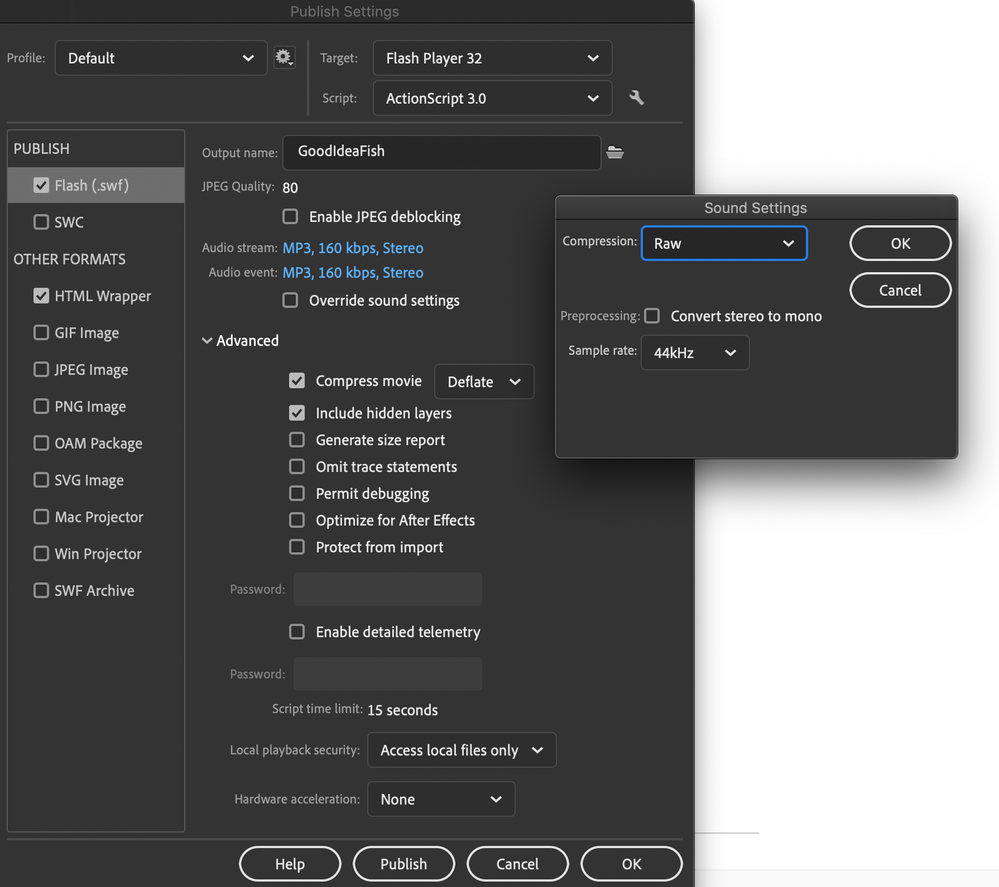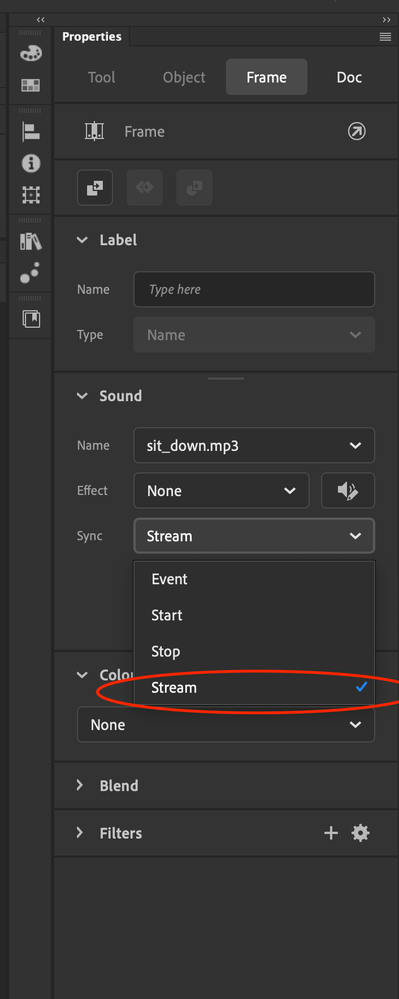Adobe Community
Adobe Community
Audio
Copy link to clipboard
Copied
Guys do you know how can I solve this problem in Adobe Animate?
I record my voice in premiere pro, I reduce noise, I edit with audacity too, and when I import the audio in Animate, sounds really bad with noise...this program reduce the quality of audio,does exist a solve for this problem? Thank you
Copy link to clipboard
Copied
Hi mate,
Make sure your audio file before import into Animate is 16-bit 44100Hz PCM WAV. This will work as expected.
If it is 48000Hz or some other bit depth, resample it and update your Library entry or import again.
Member of the Flanimate Power Tools team - extensions for character animation
Copy link to clipboard
Copied
Hi Cst96, It's probably your publish setting is animate. Go to your publish settings and change Mp3 to raw and choose 44khz. Also, your audio is set to stream and not event. That should fix your problem. If that doesn't work, I would record your audio in Adobe Audition, and when you export the audio out of Adobe Audition be sure to make sure its 44khz or higher. Are you sending the latest version of Adobe animate 20.0.3? Hope this helps you.
Copy link to clipboard
Copied
animate( 20.0.3 ), and I will record the voice in Adobe Audition and hope
that audio when I export from Audition to Animate, to not have again that
volume increase and noise increase in Animate...if the problem don't solve,
with this, I think I can make the animation...making the lyp sync mouth
manually, and after, export from Animate to Premiere Pro and in Premiere
Pro add my voices and match with animated video that I created, I reply you
again if I solve the problem, any additional advices? Thank you so much!!!