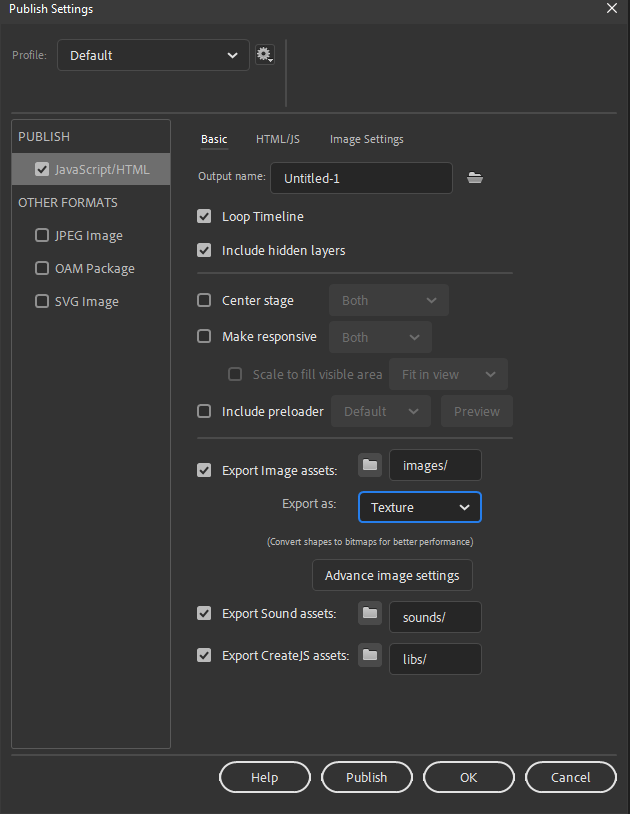Adobe Community
Adobe Community
- Home
- Animate
- Discussions
- Re: Background not rendering for HTML canvas in br...
- Re: Background not rendering for HTML canvas in br...
Copy link to clipboard
Copied
My interactive figure for a website has a background that does not load along with the rest of the figure when the website is loaded the first time. When refreshing, the background loads as normal. The strange thing is that this suddenly started happening with the latest version, whereas previous versions have worked perfectly without this issue.
Some posts on other forums suggested the issue is that the background image is not initiated before the canvas is loaded. I'm not great with HTML, hence why I use Animate, so I can't find any clues in the code that relates to this. The image used for the background is "MasterfigurKlima2050_20150318". Link for the code (HTML with JS included): https://pastebin.com/qcKV1fK6
Any advice would be much appreciated!
 1 Correct answer
1 Correct answer
in your publish settings, change how your exporting image assets.
Copy link to clipboard
Copied
in your publish settings, change how your exporting image assets.
Copy link to clipboard
Copied
It is already set to export as texture
Copy link to clipboard
Copied
again, try changing it.
Copy link to clipboard
Copied
My apologies, I misunderstood your advice as "change to export as texture". Changed to export images as spritesheets and that seems to have fixed it! Thanks for the help 🙂
Copy link to clipboard
Copied
you're welcome.