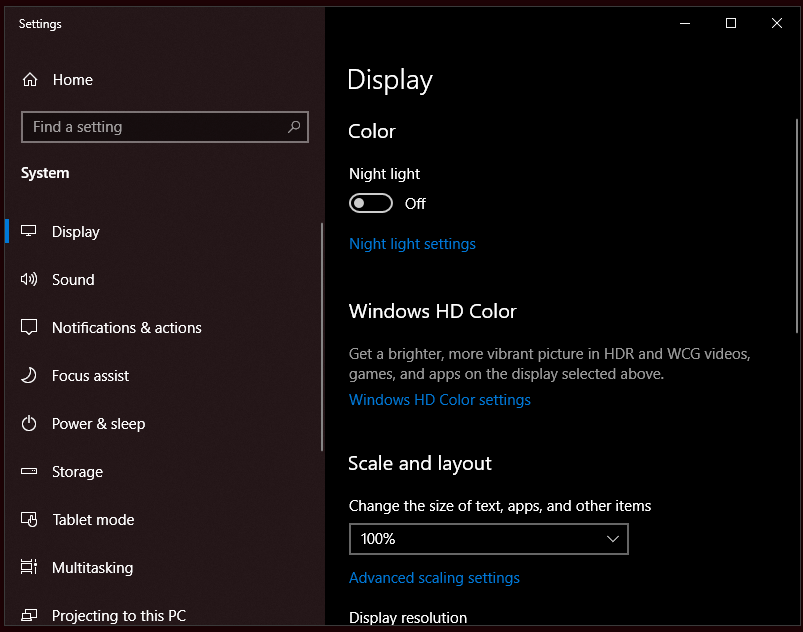Adobe Community
Adobe Community
Turn on suggestions
Auto-suggest helps you quickly narrow down your search results by suggesting possible matches as you type.
Exit
- Home
- Animate
- Discussions
- How do I change it to a lower percentage? it only ...
- How do I change it to a lower percentage? it only ...
0
Bottom of Import Panel is Cut Off

/t5/animate-discussions/bottom-of-import-panel-is-cut-off/td-p/10987492
Mar 17, 2020
Mar 17, 2020
Copy link to clipboard
Copied
I can't actually click the "Import" buttom because the panel is too big. How do I fix it?
Community guidelines
Be kind and respectful, give credit to the original source of content, and search for duplicates before posting.
Learn more
Community Expert
,
/t5/animate-discussions/bottom-of-import-panel-is-cut-off/m-p/10987525#M202266
Mar 17, 2020
Mar 17, 2020
Copy link to clipboard
Copied
right click an empty area of your desktop > click display settings > change your scale and layout settings to a lower percentage.
Community guidelines
Be kind and respectful, give credit to the original source of content, and search for duplicates before posting.
Learn more

Guest
AUTHOR
/t5/animate-discussions/bottom-of-import-panel-is-cut-off/m-p/10987568#M202269
Mar 17, 2020
Mar 17, 2020
Copy link to clipboard
Copied
How do I change it to a lower percentage? it only let's me increase it to 125%
Community guidelines
Be kind and respectful, give credit to the original source of content, and search for duplicates before posting.
Learn more
Community Expert
,
LATEST
/t5/animate-discussions/bottom-of-import-panel-is-cut-off/m-p/10987856#M202272
Mar 17, 2020
Mar 17, 2020
Copy link to clipboard
Copied
i assumed you have more than 100% already. that window is the full-height of your computer screen?
if not, mouse over an upper or lower edge and extend the window.
Community guidelines
Be kind and respectful, give credit to the original source of content, and search for duplicates before posting.
Learn more
Copyright © 2024 Adobe. All rights reserved.