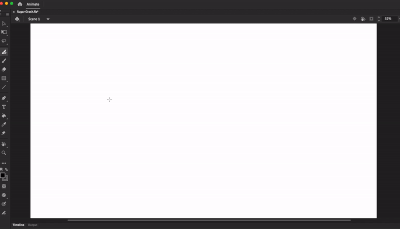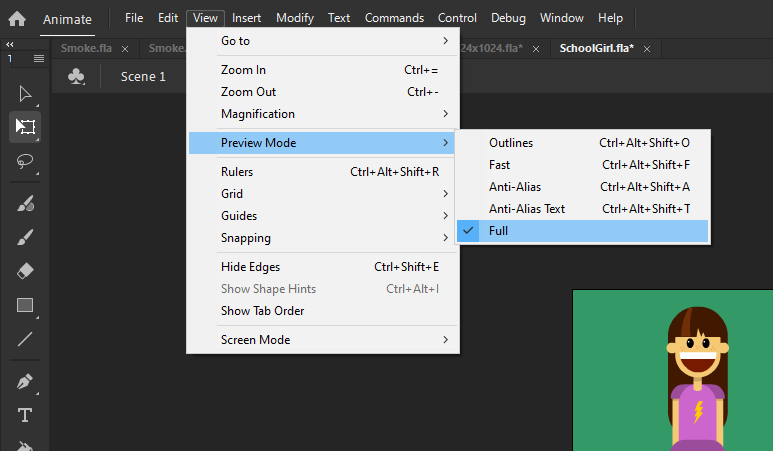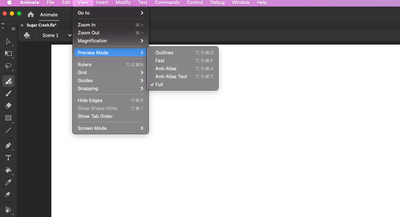Adobe Community
Adobe Community
- Home
- Animate
- Discussions
- Re: Brush strokes shifting when drawn + disappeari...
- Re: Brush strokes shifting when drawn + disappeari...
Brush strokes shifting when drawn + disappearing
Copy link to clipboard
Copied
Whenever I draw lines, the strokes shift to the left a little and vanish in some cases. I had to redraw part of the 'H' in the above gif as an example. Does anyone know how to fix this?
I use a Mac OS X and a Watcom Cintiq 16. This problem does not show up in any other program (photoshop, illustrator...) aside from animate. I'm using the latest version 21.0.4. I also recently uninstalled and redownloaded the Watcom driver, but the problem persists.
Copy link to clipboard
Copied
Hmm you've done everything right in terms of troubleshooting.
Have you tried calibrating or recalibrating your Cintiq?
Animator and content creator for Animate CC
Copy link to clipboard
Copied
I recalibrated the tablet, but the strokes continue to shift slightly. However, it's exclusive to the Animate program so I don't the Cintiq is the issue.
Copy link to clipboard
Copied
What's your screen mode settings in AnCC?
Animator and content creator for Animate CC
Copy link to clipboard
Copied
It should be the same as what you have displayed on your screenshot.
Copy link to clipboard
Copied
has there ever been a solution to this?
Copy link to clipboard
Copied
Are you on Windows or Mac?