 Adobe Community
Adobe Community
Copy link to clipboard
Copied
i have facing problem with camera in adobe animate. while i am using camera virtual camera is it doesn`t working i have facing problem while exporting my file.like i was going to export my file in movie clip so after it complete and i played my video so it dosen`t showing camera effect like zooming for which i am using it pls help me what i do.
[Question moved to the Adobe Animate CC forum. -Mod.]
 1 Correct answer
1 Correct answer
- Publishing as SWF works fine with Camera zoom, rotation and position change.
- File -> Export -> Export Video ... Convert video in Adobe Media Encoder (AME) doesn't produce expected uncompressed MOV, opens AME but Queue is empty
- Swivel crashes ("Whoa! Something bad happened, and the program blew up. Sorry about that!")
- The only way, if you need a video instead of SWF, is to File -> Export -> Export Movie ... JPEG Sequence. That works with Camera effects in working order. Use then AME or Adobe Premier
Copy link to clipboard
Copied
Hi badalh
Can you tell me: In what language is your Animate CC? Menus and commands?
It all sounds like you are working for AS3 platform. Is that correct?
Do you export using File -> Export -> Export Video ...
or File -> Export -> Export Movie ... -> SWF Movie (*.swf) ?
If you export as video, try to publish as SWF.
And there is some talk about Swivel and samori1190905 claims here Re: Problem with exporting camera movements out of Adobe Animate this
"i just wanted to add not to be confused when you run your swf file after publishing it because the camera will not work there , just use swivel and the camera will work there."
i am not sure myself but perhaps this is a way for you.
Klaus
Copy link to clipboard
Copied
Yes i am using AS3 and exporting throw video and also i try to export my
video as swf but it does not work. While i was export my video as swf and
convert into mp4 by swivel so it doesn't not converting and then i try to
export my video as movie clip or video clip it exporting fine but i start
the video is very hanging not playing properly. I can send you my project
to you if you want. Pls help me
Copy link to clipboard
Copied
is it a huge file?
Okay, can you share via Google Drive, Dropbox, Creative Cloud, We transfer or similar cloud services?
Let it roll
Klaus
Copy link to clipboard
Copied
no its not a huge file its only 2 MB file and please suggest me something
in my file so i can make it more realistic and smooth animation.i have sent
you both with camera and without camera
Copy link to clipboard
Copied
You have sent me what? Both? Where to? I didn't receive anything.
Klaus
Copy link to clipboard
Copied
i have sent now via dropbox before i have sent you by gmail but i thing it
didn't work out and please help me how i fixed this camera movement
problem.
Copy link to clipboard
Copied
Hi
I checked your "with camera.fla" and it looks like that although you made a Camera layer, you didn't do anything with the Camera itself.

Click the Camera icon in the Tools panel, then you get the Camera Slider Bar at the bottom of the Stage:

Here you can manipulate the Camera zoom and rotation. You can also set the Camera properties in the Property panel.
And then, most importantly, use keyframes and Classic Tweens to animate between different states of the Camera. I have tried it with your file and it displays fine in Animate and in the Flash Player when published.
Because text alone can be difficult to understand sometimes, I made a diagram to show what you can do (click to enlarge):
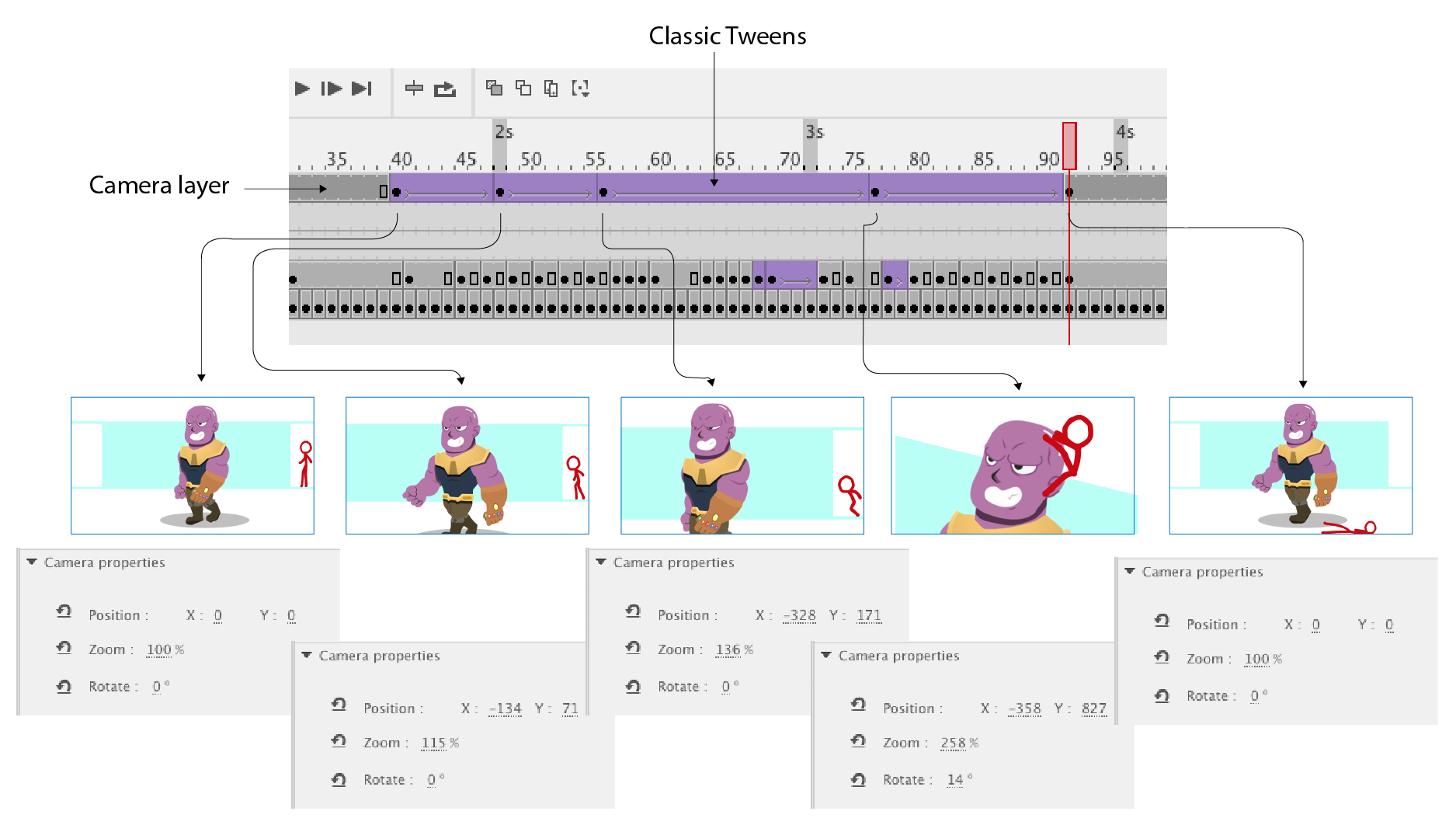
I hope this helps
Klaus
Copy link to clipboard
Copied
Yes i didn't done with camera movement because adding some zoom in and zoom
out and after i exporting my file throw swf so swivel doesn't not
converting. While i exporting throw mp4 movie clip its hanging not running
properly.without adding some zoom in and zoom out so the problem its same.
Copy link to clipboard
Copied
- Publishing as SWF works fine with Camera zoom, rotation and position change.
- File -> Export -> Export Video ... Convert video in Adobe Media Encoder (AME) doesn't produce expected uncompressed MOV, opens AME but Queue is empty
- Swivel crashes ("Whoa! Something bad happened, and the program blew up. Sorry about that!")
- The only way, if you need a video instead of SWF, is to File -> Export -> Export Movie ... JPEG Sequence. That works with Camera effects in working order. Use then AME or Adobe Premiere or any other Video Editor to combine all JPEG sequence-stills and export that as H.264 MP4. Only problem is your Laserbeam. This is a nested movieclip with it's own timeline which won't show the motion in any video export.
More I can't help
Klaus
Copy link to clipboard
Copied
Thank you so much for helping.and you have sent me a photo in which have
step by step how to use camera so if you have more photo like this for
making animation more realistic so please send me if you have not its ok
but thank you so much for the help.
