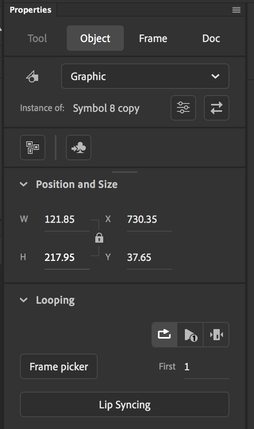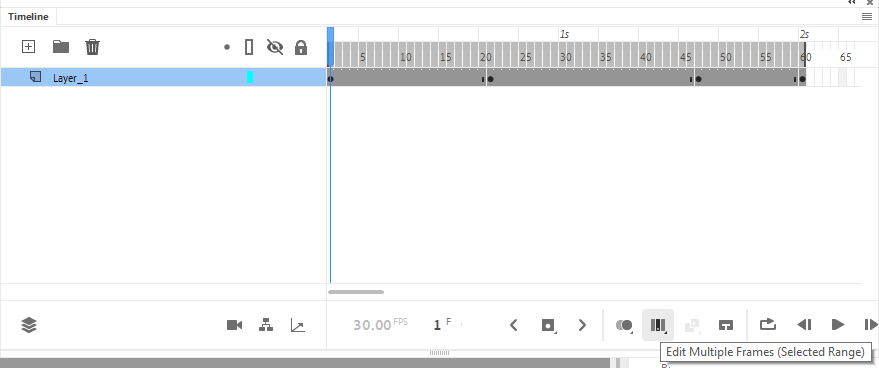Adobe Community
Adobe Community
- Home
- Animate
- Discussions
- Re: Hi mate, I can see that the symbols are in a...
- Re: Hi mate, I can see that the symbols are in a...
Can I change the looping settings for mutliple frames at once, for a graphic symbol?
Copy link to clipboard
Copied
So at the moment I am scrolling through a 4000 frame long graphic symbol, and I am individaully selecting each key frame, and switching the looping properties from "play graphic in loop" to "play single frame for the graphic". This is taking a while and I wonder if there is a quicker way to do this.
Step 1: go through and select individual key frame
Step 2: go to graphic symbol properties, change from loop to play single frame
My mistake was adding new keyframes within the symbol, after I had already created the keyframe movement of the outside/main graphic symbol.
So can I change the looping setting for all keyframes( or a select range of frames?) Or do I have to go through and click each keyframe and change the individual settings?
Any help will be great, thanks
Copy link to clipboard
Copied
Hi mate,
I can see that the symbols are in armature layers, which I have not tried, but generally speaking you should be able to.
1. Choose Edit Multiple Frames from the button in the timeline:
2. Define the range to All Frames from the Onion Skinning button to the left of it - do a long press to pop out the menu. (Stupid UX I know).
3. Make sure you unlock all layers that you want to stop and keep all others locked.
4. Choose Select All from the Edit menu or Ctrl+A to make sure all keyframes are selected.
5. Press the button to stop the symbols.
Hope this helps.
Member of the Flanimate Power Tools team - extensions for character animation
Copy link to clipboard
Copied
Hi Nick,
Yes it has been a bit of a delayed response on my part, sorry about.
I just ran into the same problem, and before I went to make a new post I realised I had asked this question before.
Following you advice, (using the select multiple layers) I was able to change all the keyframes within the armiture layer from movie clip to graphic symbol. However I was not able to change all the keyframes 'looping' settings (from ''play graphic in loop'' to ''single frame of the graphic''). It just does not seem to compute, depsite the face I am selecting all keyframes.
Are you able to test this on a armature layer yourslf, and let me know if this is possible?
Copy link to clipboard
Copied
"My mistake was adding new keyframes within the symbol, after I had already created the keyframe movement of the outside/main graphic symbol."
Your actual mistake was not having the habit to always stop new symbols after creating them, if they are not intended to play.
Member of the Flanimate Power Tools team - extensions for character animation