 Adobe Community
Adobe Community
- Home
- Animate
- Discussions
- Re: Can I Change the Timeline to Start at Frame 0?
- Re: Can I Change the Timeline to Start at Frame 0?
Copy link to clipboard
Copied
When I output, I get the following error:
Frame numbers in EaselJS start at 0 instead of 1. For example, this affects gotoAndStop and gotoAndPlay calls. (8)
Content with both Bitmaps and Buttons may generate local security errors in some browsers if run from the local file system.
Is there a way to set the Timeline to start at Frame 0 in order to overcome this problem?
 1 Correct answer
1 Correct answer
The timeline does start at frame 0 (in Canvas documents).
I'm going to guess you actually mean a way to display the timeline as being 0-based in the Animate IDE. The answer to that would be "No". I'd recommend submitting a feature request to automatically display the timeline as 0-based when working in Canvas documents.
Copy link to clipboard
Copied
The timeline does start at frame 0 (in Canvas documents).
I'm going to guess you actually mean a way to display the timeline as being 0-based in the Animate IDE. The answer to that would be "No". I'd recommend submitting a feature request to automatically display the timeline as 0-based when working in Canvas documents.
Copy link to clipboard
Copied
Here's a blank Canvas document in Animate. It starts at Frame 1, not Frame 0. Why would the display and the actual output be different? If that's the case, it's odd.
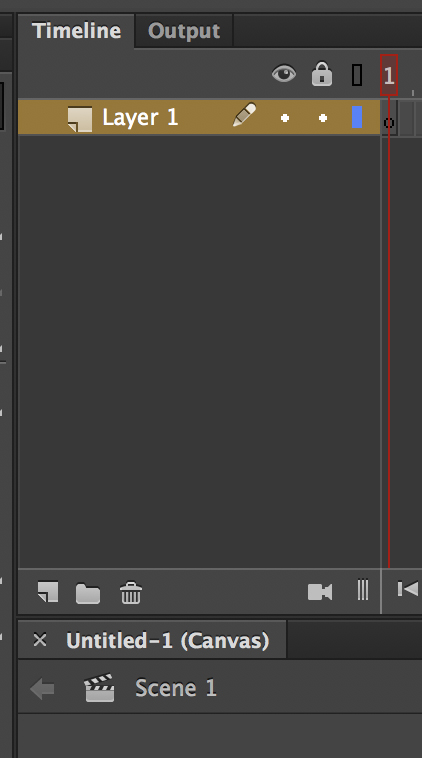
As for a feature request, that's great, but I'm wondering why this option wasn't automatically included in the app to begin with. Starting on negative frame numbers (much less zero or positive numbers) is common in full 3D animation applications so that your animation curves can do interesting things with pre-rolling.
Copy link to clipboard
Copied
Copy link to clipboard
Copied
Lucy5by5 wrote
Here's a blank Canvas document in Animate. It starts at Frame 1, not Frame 0.
Yes... we know.
It visually starts at 1 because in AS2/AS3 documents frames start at 1. Making the frame display start at something different depending on the document type would require manpower, which is a finite resource. Adobe apparently hasn't considered this high-priority enough to allocate manpower to fixing yet.
Copy link to clipboard
Copied
that's just a warning. it's meaningless once you understand it.
if you don't want to see to turn off warnings in your publish settings.
Copy link to clipboard
Copied
This not just an output warning - it disabled my play and stop actions in html5 output conversion - what would be useful is there was some substitute code snippet - how do you call from frame 0 in your MC that starts on frame 1?
Copy link to clipboard
Copied
Yes, it is just a warning, and no, it doesn't disable anything.
