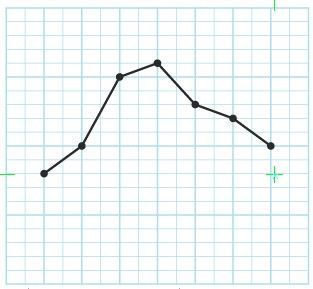Adobe Community
Adobe Community
Turn on suggestions
Auto-suggest helps you quickly narrow down your search results by suggesting possible matches as you type.
Exit
- Home
- Animate
- Discussions
- Can I draw a chart with mouse click in Animate?
- Can I draw a chart with mouse click in Animate?
0
Can I draw a chart with mouse click in Animate?
Explorer
,
/t5/animate-discussions/can-i-draw-a-chart-with-mouse-click-in-animate/td-p/11958093
Apr 09, 2021
Apr 09, 2021
Copy link to clipboard
Copied
As the title says, can i draw the graph by mouse click on the animate?
I draw a grid on animate, and then I want to click on the grid, draw a point and then join them together to create a line chart. Can I do it on Animate?
This is how I want to do it.
Community guidelines
Be kind and respectful, give credit to the original source of content, and search for duplicates before posting.
Learn more
Community Expert
,
/t5/animate-discussions/can-i-draw-a-chart-with-mouse-click-in-animate/m-p/11958223#M342753
Apr 09, 2021
Apr 09, 2021
Copy link to clipboard
Copied
Sure. You can use a drawing API. If using HTML5 Canvas - have a look at the CreateJS docs:
https://createjs.com/docs
Community guidelines
Be kind and respectful, give credit to the original source of content, and search for duplicates before posting.
Learn more
George Bernard
AUTHOR
Explorer
,
/t5/animate-discussions/can-i-draw-a-chart-with-mouse-click-in-animate/m-p/11968210#M342877
Apr 14, 2021
Apr 14, 2021
Copy link to clipboard
Copied
I tried but didn't find what I expect. Can you help me a little bit? An example would be appreciated.
Community guidelines
Be kind and respectful, give credit to the original source of content, and search for duplicates before posting.
Learn more
George Bernard
AUTHOR
Explorer
,
LATEST
/t5/animate-discussions/can-i-draw-a-chart-with-mouse-click-in-animate/m-p/11981051#M343107
Apr 19, 2021
Apr 19, 2021
Copy link to clipboard
Copied
I followed this article and somehow make it work.
createjs.Ticker.on("tick", stage);
createjs.Touch.enable(stage);
stage.enableMouseOver();
stage.addEventListener("click", handleDrawCircle);
function handleDrawCircle(event) {
console.log(stage.mouseX, stage.mouseY);
var thing = new createjs.Shape();
thing.graphics.setStrokeStyle(1);
thing.graphics.beginFill("#292B2C");
thing.graphics.drawCircle(stage.mouseX, stage.mouseY, 5);
root.addChild(thing);
}
Community guidelines
Be kind and respectful, give credit to the original source of content, and search for duplicates before posting.
Learn more
Copyright © 2024 Adobe. All rights reserved.