 Adobe Community
Adobe Community
- Home
- Animate
- Discussions
- Can't add a shape hint to final frame
- Can't add a shape hint to final frame
Copy link to clipboard
Copied
I'm trying to do a simple animation where a simple oval-ish outline with a flat base curves one way, then back. Supposed to be the beginnings of a simple monster rearing back.
I've been able to add shape hints to the first 2 keyframes (there's 3 total), except for the final one, where the option to make one is grayed out. All the key frames (except the last one) are shape tween frames (on the timeline they are brownish orange, instead of the normal green I've seen on tutorials for whatever reason). I've tried making the third keyframe a shape tween, but that doesn't work neither.
I have the first movement working as expected, but the third frame- I cannot add shape hints to it, as the option is now grayed out. So, as expected, the return movement does not work as intended.
Nothing has been converted into a symbol nor an object, they're all clearly labelled as a shape. I've tried copying and pasting the frames to ensure continuity, I've tried re-drawing the object on a blank keyframe, and I've tried starting fresh several times now with the same results. I'm watching a tutorial that's only from September 2018 and am doing step by step the exact thing, down to the same tool properties, but to no avail.
It's worth noting that I'm using the 7-day trial, but I'm assuming adding shape hints to the final frame is not a limitation of the free trial.
Not sure if it has anything to do with the frames on the timeline being orangish-brown, instead of the green that I've seen on every tutorial video. What am I doing wrong, if anything? How do I add the shape hints to the third (final) keyframe?
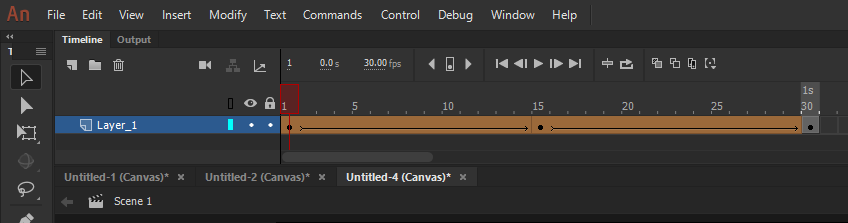
Message was edited by: arjuna scott - to add an image of the timeline shape tween color oddity.
 1 Correct answer
1 Correct answer
Hi mate,
It seems that you have not understood how shape hints function.
You cannot add a shape hint to your last key and this is by design.
Shape hints work in pairs. When you add one to key 1 its corresponding shape hint is automatically added to key 2 so that you indicate the same vertex or side in both keys.
Therefore if we have an animation represented by A---B---C, where the letters indicate keys and the hyphens – tweened frames, you can only add hints to A and B.
The hints added to A will have
...Copy link to clipboard
Copied
Hi mate,
It seems that you have not understood how shape hints function.
You cannot add a shape hint to your last key and this is by design.
Shape hints work in pairs. When you add one to key 1 its corresponding shape hint is automatically added to key 2 so that you indicate the same vertex or side in both keys.
Therefore if we have an animation represented by A---B---C, where the letters indicate keys and the hyphens – tweened frames, you can only add hints to A and B.
The hints added to A will have corresponding hints in B and will be responsible for the A---B tween.
The ones added to B will have corresponding hints in C and will be responsible for the B---C tween.
To see your shape hints in C go to View menu and choose Show Shape Hints.
Hope this helps!
Member of the Flanimate Power Tools team - extensions for character animation
Copy link to clipboard
Copied
Oh okay I see where I messed up, I forgot to add a new set of shape hints to the second keyframe (the return motion). I got it working now. I have a better understanding of shape hints now thanks to you. ![]()
Many thanks!
Copy link to clipboard
Copied
ps. They changed the colour of tweened frames recently, so don't worry about this.
Member of the Flanimate Power Tools team - extensions for character animation
