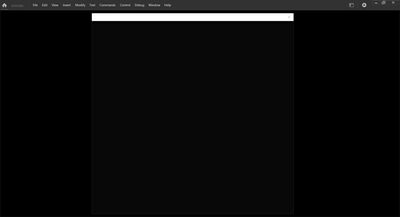Adobe Community
Adobe Community
Turn on suggestions
Auto-suggest helps you quickly narrow down your search results by suggesting possible matches as you type.
Exit
- Home
- Animate
- Discussions
- Here's your answer, mate! https://community.adob...
- Here's your answer, mate! https://community.adob...
0
New Here
,
/t5/animate-discussions/can-t-create-aa-project-in-adobe-animate/td-p/10724135
Nov 08, 2019
Nov 08, 2019
Copy link to clipboard
Copied
So, I recently installed adobe animate and used it once
But now, when I'm trying to create a new program,nothing shows up
This is how it looks when i hit file>new :
How do I fix it?
TOPICS
Error
,
Missing feature
,
Product issue
Community guidelines
Be kind and respectful, give credit to the original source of content, and search for duplicates before posting.
Learn more
 1 Correct answer
1 Correct answer
Guru
,
Nov 08, 2019
Nov 08, 2019
Here's your answer, mate!
Guru
,
/t5/animate-discussions/can-t-create-aa-project-in-adobe-animate/m-p/10724290#M198482
Nov 08, 2019
Nov 08, 2019
Copy link to clipboard
Copied
Here's your answer, mate!
Nick - Character Designer and Animator, Flash user since 1998
Member of the Flanimate Power Tools team - extensions for character animation
Member of the Flanimate Power Tools team - extensions for character animation
Community guidelines
Be kind and respectful, give credit to the original source of content, and search for duplicates before posting.
Learn more
New Here
,
/t5/animate-discussions/can-t-create-aa-project-in-adobe-animate/m-p/13588948#M362599
Feb 18, 2023
Feb 18, 2023
Copy link to clipboard
Copied
I have also same problem , Any solution you have ?
Community guidelines
Be kind and respectful, give credit to the original source of content, and search for duplicates before posting.
Learn more
Community Expert
,
LATEST
/t5/animate-discussions/can-t-create-aa-project-in-adobe-animate/m-p/13589159#M362600
Feb 18, 2023
Feb 18, 2023
Copy link to clipboard
Copied
Community guidelines
Be kind and respectful, give credit to the original source of content, and search for duplicates before posting.
Learn more
Copyright © 2023 Adobe. All rights reserved.